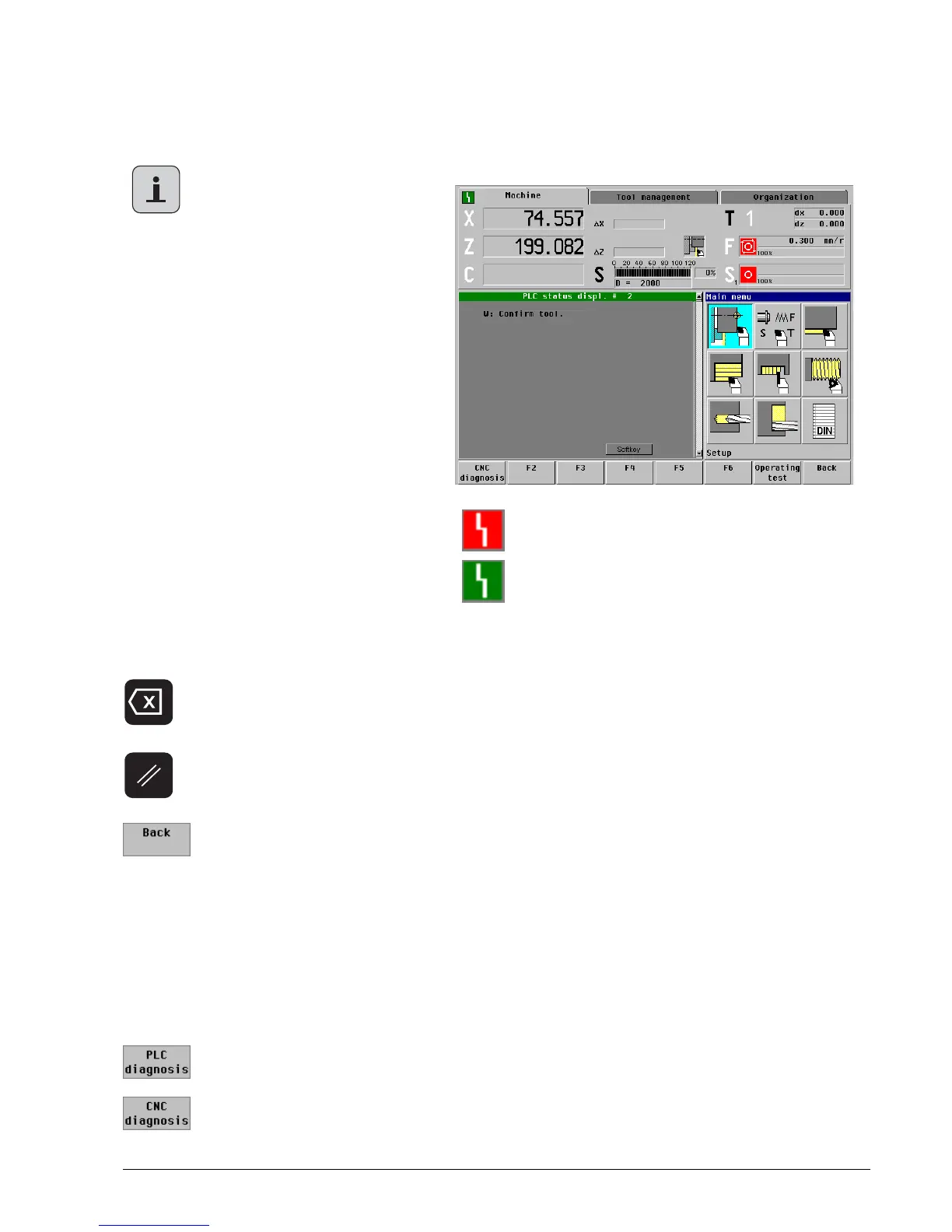HEIDENHAIN MANUALplus 4110 System Operation 3.10
Error messages and PLC status information
The symbol in the upper left corner signalizes error messages or PLC status information.
Processing error messages:
To delete the error marked by the cursor: Press the Backspace key
To delete all errors: Press the Clear key
To close the error window without deleting the error messages:
Press the Back soft key
Processing PLC status displays:
Remove the cause of the message, then the message is deleted and the window closed.
Switching between the error window and the PLC status display:
Call the PLC status display: Press the PLC diagnosis soft key
Call the error window: Press the CNC diagnosis soft key
Open the error window or
PLC status display:
Press the Info key
Red symbol for error messages
Green symbol for PLC status information
