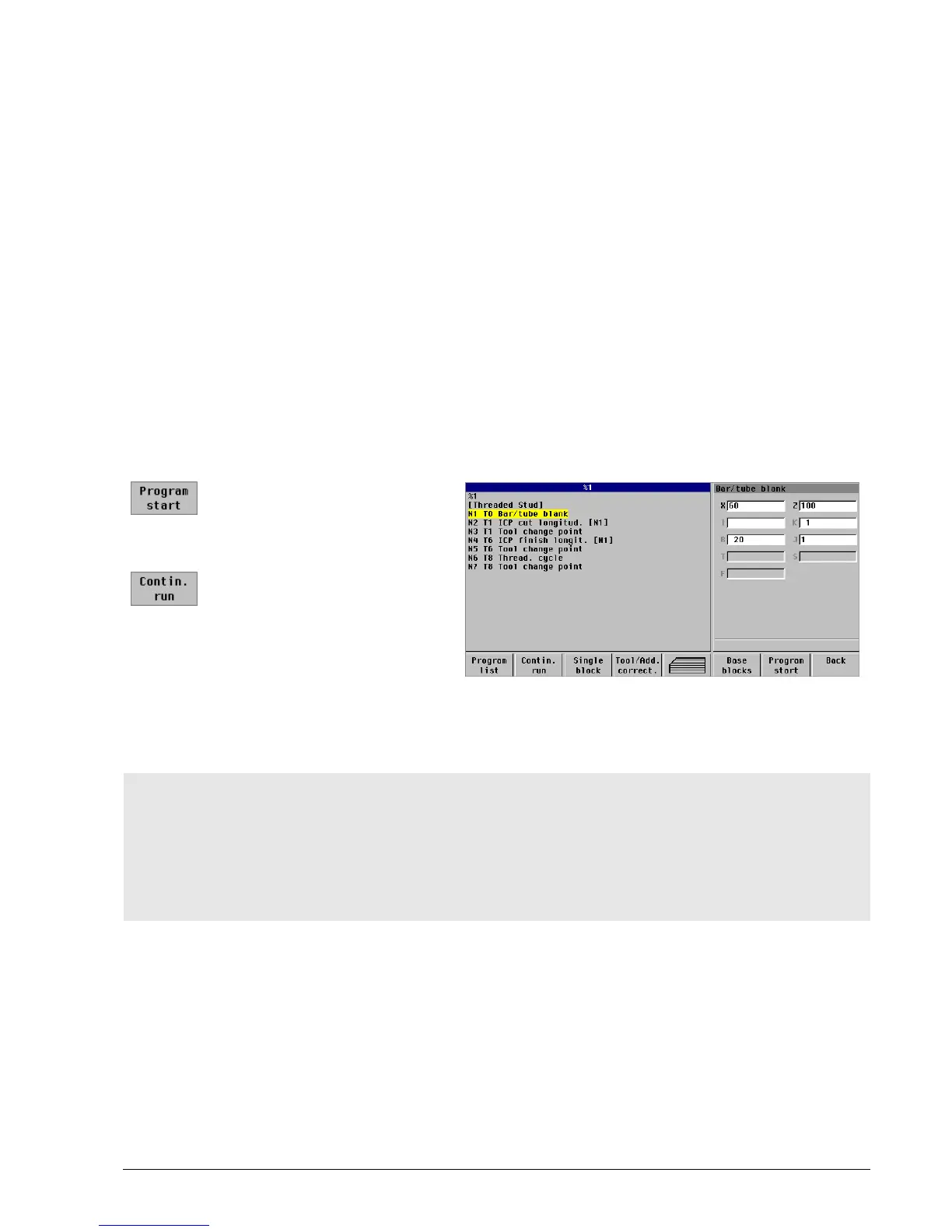HEIDENHAIN MANUALplus 4110 Executing Programs 11.4
Preparing the program
Prerequisites:
All tools to be used are defined and measured
The workpiece blank is clamped
The first tool is clamped
The workpiece datum is defined
The tool change point is defined
The protection is defined and activated
The maximum shaft speed is defined
The cycle program has been checked
Run cycles individually
If “Continuous run” is disabled, the MANUALplus 4110 stops after each cycle.
Run the cycle program (for each cycle)
Place the cursor at the
beginning of the program:
Press the Program start
soft key
To deactivate the
“Continuous run” mode:
Press the Continuous run
soft key
Press Cycle Start. The cycle is started.
At a tool change:
– Change the tool
– Confirm the change with the tool-change key
– Press Cycle Start again. The cycle is run.
The MANUALplus 4110 stops after executing the cycle.
