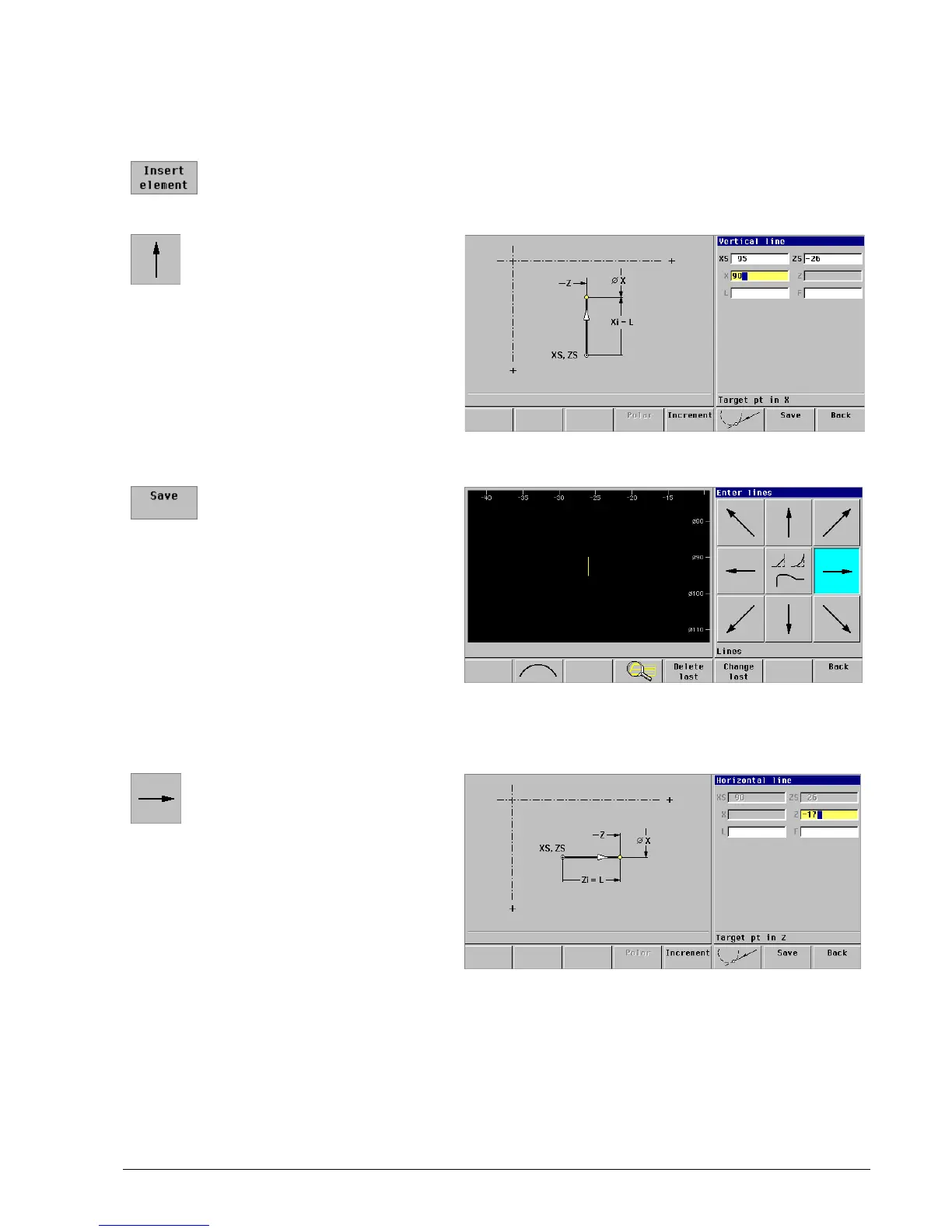HEIDENHAIN MANUALplus 4110 Surface Machining Example 8.12
Create the “Matrix” ICP contour
Contour element 1 (vertical line)
Contour element 2 (horizontal line)
Call the element input:
Press the Insert element
soft key
Press the Line menu key
Describe the contour element:
Starting point XS in X: 95 mm
Starting point ZS in Z: –26 mm
Target point X in X: 90 mm
Length of line L: No entry
Special feed rate F: No entry
Conclude entry:
Press the Save soft key
Press the Line menu key
Describe the contour element:
Target point Z in Z: –17 mm
Length of line L: No entry
Special feed rate F: No entry
