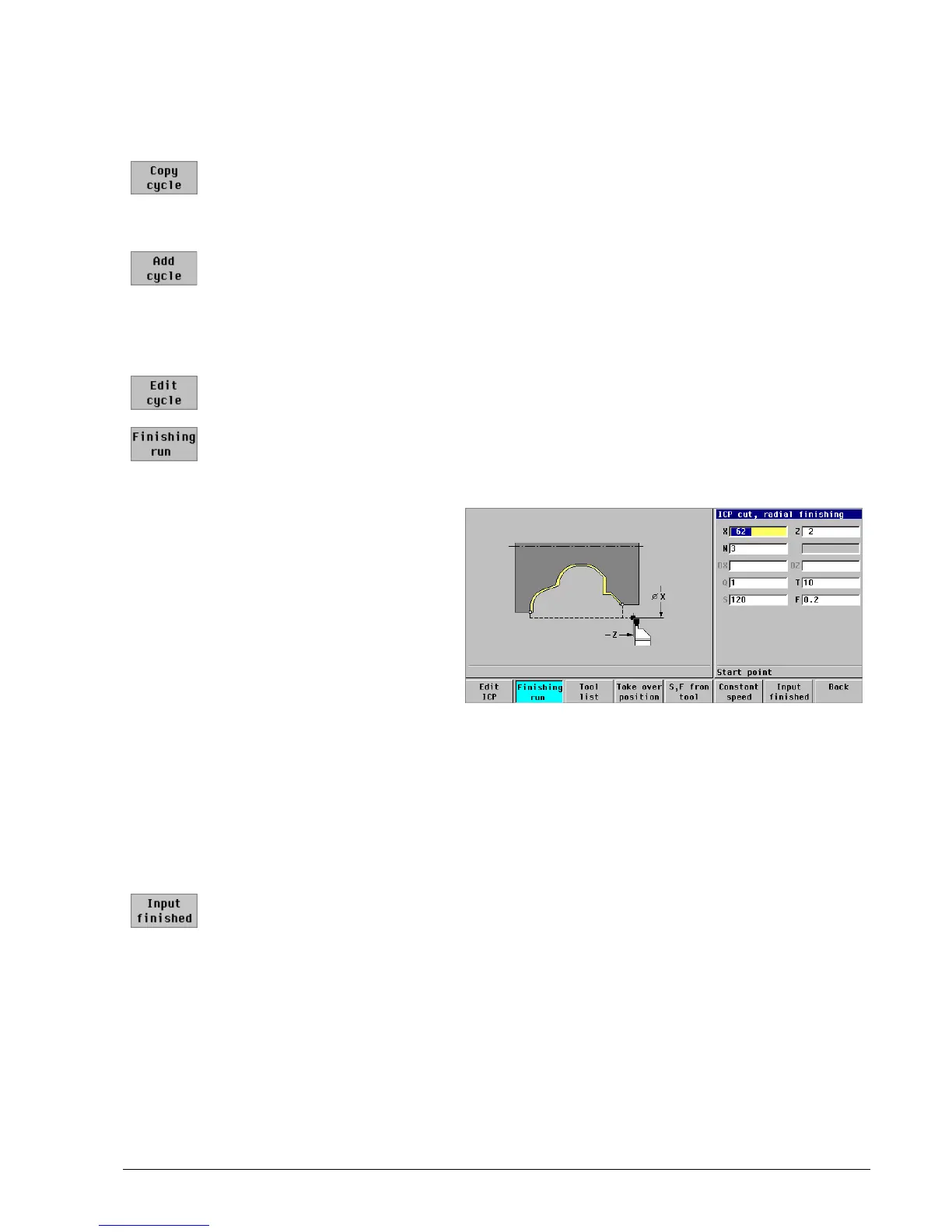HEIDENHAIN MANUALplus 4110 Recess Machining Example 9.7
Create the “Form roll” cycle program
Create the “ICP radial finishing” cycle by copying
Press the Copy cycle soft
key
(The cursor is on the “ICP
radial recessing” cycle)
Press the Add cycle soft
key
(The cycle is inserted below
the cursor position.)
Adapt the cycle:
Press the Edit cycle soft key
Switch to “Finishing cycle”:
Press the Finishing run
soft key
Check the cycle parameters:
Starting point X: 62 mm
Starting point Z: 2mm
ICP contour number N: 3
(Same ICP contour as for roughing)
Distance DX to the subsequent
recess: No entry
Distance DZ to the subsequent
recess: No entry
Q number of recess cycles: 1
Tool number T: 10
Cutting speed S: 120 m/min
Feed rate per revolution F:
0.2 mm/rev
(The cycle parameters assumed from
roughing are used for finishing.)
Press the Input finished
soft key
