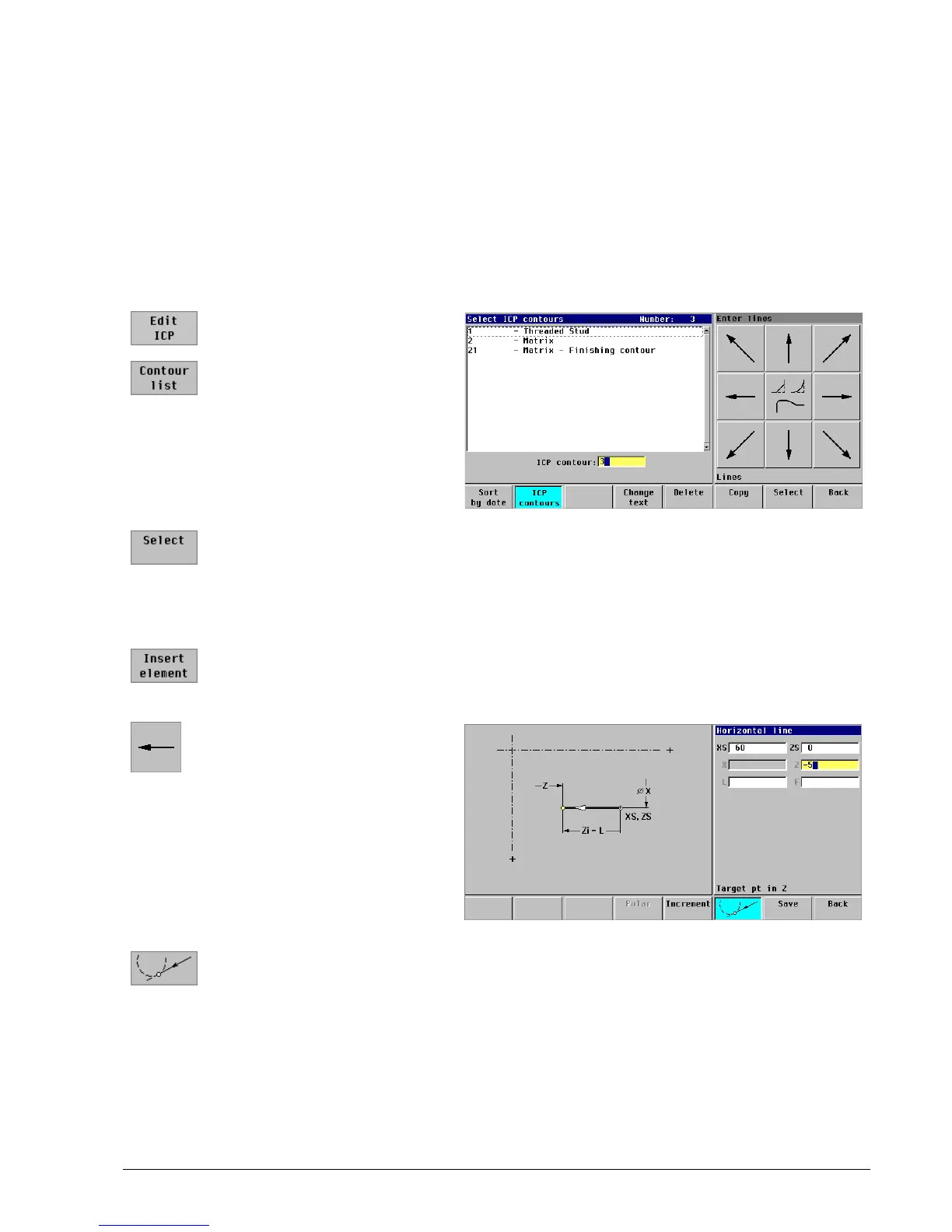HEIDENHAIN MANUALplus 4110 Recess Machining Example 9.11
Create the ICP contour “Form roll”
Notes on the “Form roll” ICP contour:
The contour is described in the machining direction (toward the chuck)
First step: Input of the contour without form elements (rough contour)
Second step: Superimposition of the form elements (roundings)
Create an ICP contour
Contour element 1 (horizontal line)
Call the ICP editor:
Press the Edit ICP soft key
Press the Contour list soft
key
ICP Contour: 3
Specify the ICP contour
number
Press the Select soft key
Call the element input:
Press the Insert element
soft key
Press the Line menu key
Describe the contour element:
Starting point XS in X: 60 mm
Starting point ZS in Z: 0mm
Target point Z in Z: –5 mm
Length of line L: No entry
Special feed rate F: No entry
The line connects
tangentially to the
subsequent element:
Press the Tangential
transition soft key
