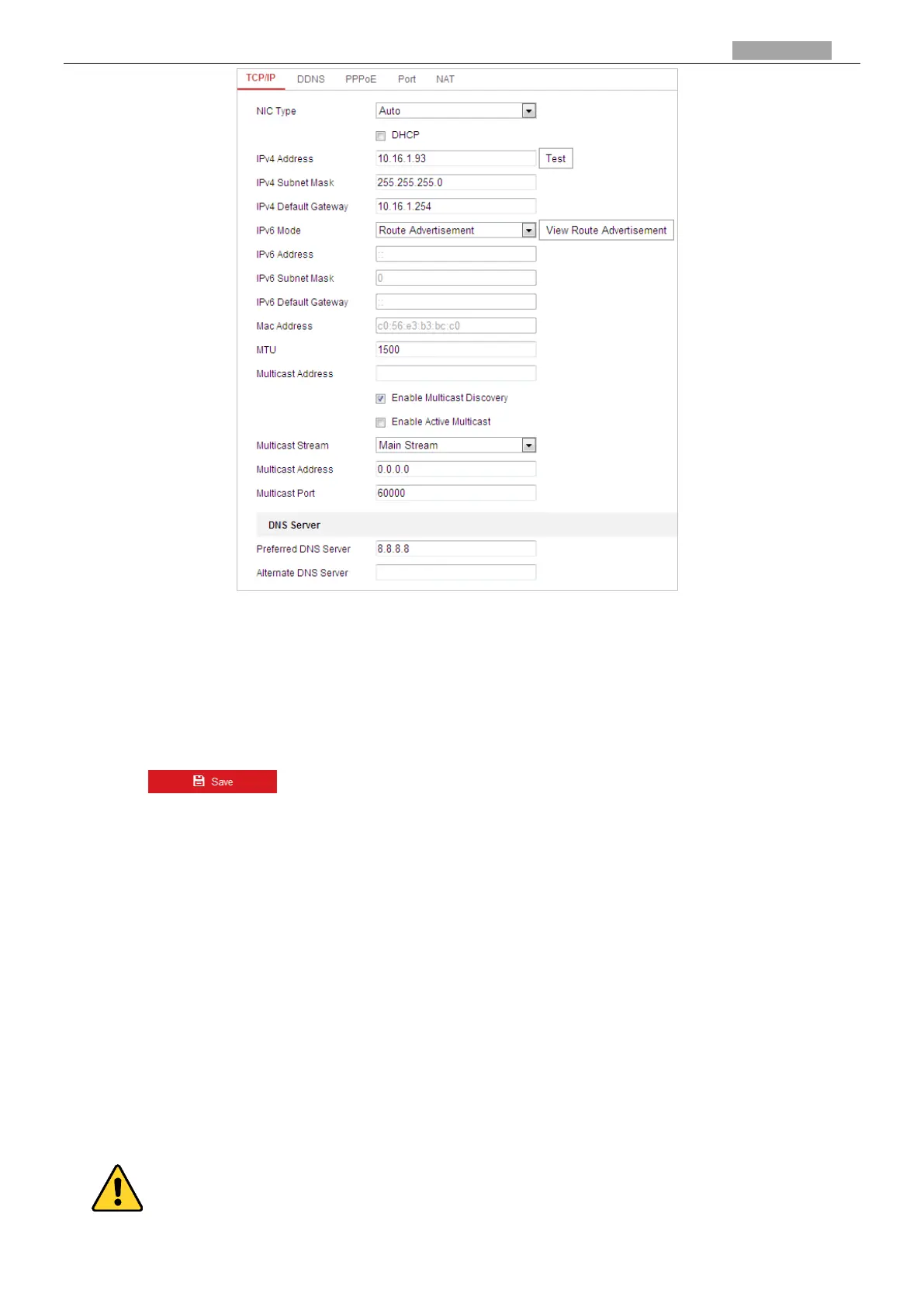User Manual of PanoVu Series Network Camera
Figure 2-2 TCP/IP Settings
2. Configure the basic network settings, including the NIC Type, IPv4 or IPv6 Address, IPv4 or IPv6
Subnet Mask, IPv4 or IPv6 Default Gateway, MTU settings and Multicast Address.
3. (Optional) Check the Enable Multicast Discovery checkbox, and then the online network camera
can be automatically detected by client software via private multicast protocol in the LAN.
4. Configure the DNS server. Input the preferred DNS server, and alternate DNS server.
5. Click to save the above settings.
Notes:
The valid value range of MTU is 1280 ~ 1500.
The Multicast sends a stream to the multicast group address and allows multiple clients to acquire
the stream at the same time by requesting a copy from the multicast group address. Before
utilizing this function, you have to enable the Multicast function of your router.
Reboot the device before the settings take effect.
Configuring DDNS Settings
Purpose:
If your camera is set to use PPPoE as its default network connection, you can use the Dynamic DNS
(DDNS) for network access.
Before you start:
Registration on the DDNS server is required before configuring the DDNS settings of the camera.
For your privacy and to better protect your system against security risks, we strongly recommend
the use of strong passwords for all functions and network devices. The password should be