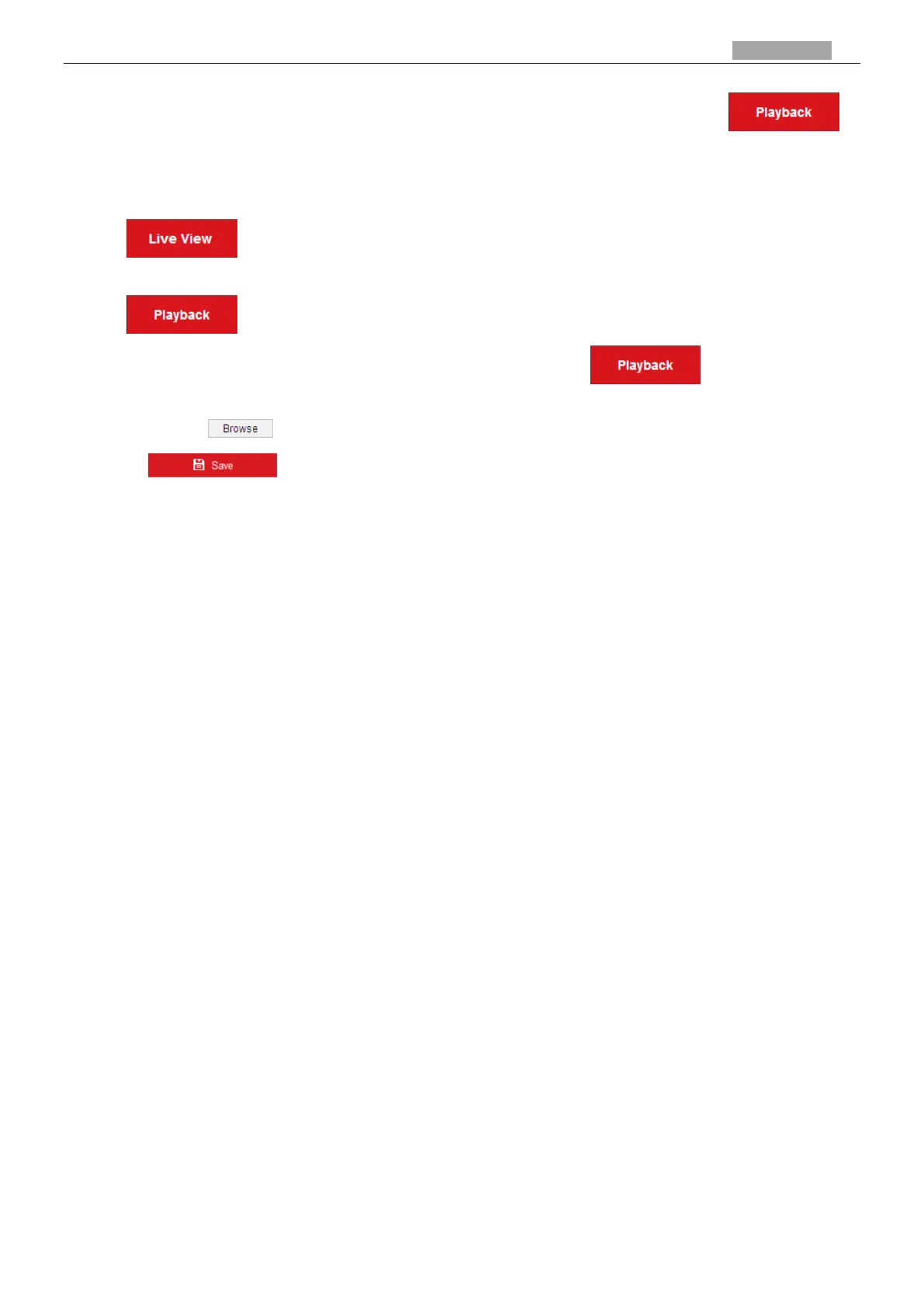User Manual of PanoVu Series Network Camera
Save record files to: Set the saving path for the manually recorded video files.
Save downloaded files to: Set the saving path for the downloaded video files in
interface.
Picture and Clip Settings: Set the saving paths of the captured pictures and clipped video files.
Save snapshots in live view to: Set the saving path of the manually captured pictures in
interface.
Save snapshots when playback to: Set the saving path of the captured pictures in
interface.
Save clips to: Set the saving path of the clipped video files in interface.
Note:
You can click to change the directory for saving video files, clips and pictures.
3. Click to save the settings.
2.2 Configuring Network Settings
2.2.1 Basic Settings
Configuring TCP/IP Settings
Purpose:
TCP/IP settings must be properly configured before you operate the camera over network. IPv4 and
IPv6 are both supported.
Steps:
1. Enter TCP/IP settings interface:
Configuration > Network > Basic Settings > TCP/IP