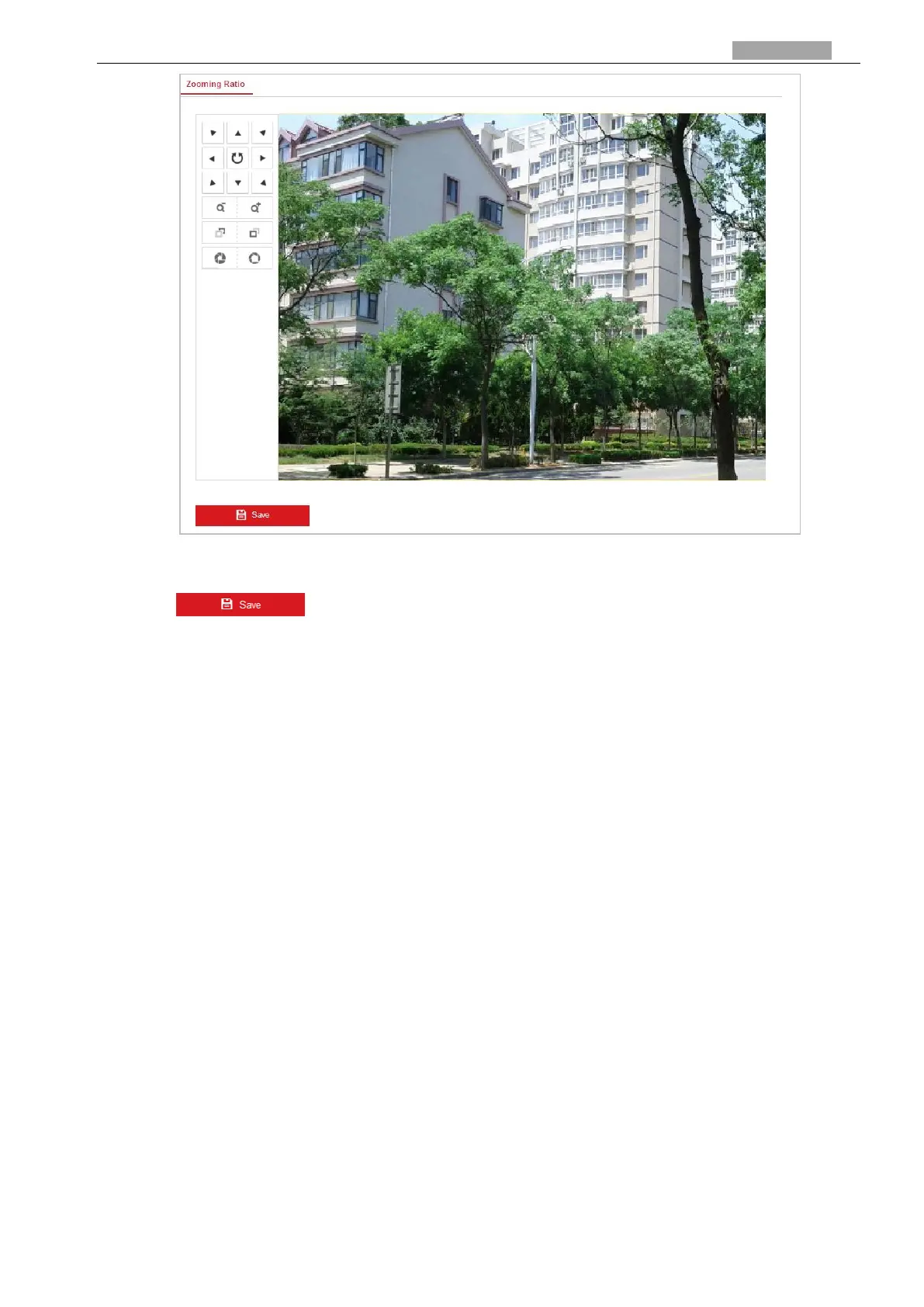User Manual of PanoVu Series Network Camera
Figure 6-20 Zoom Ratio
3. Click to save the settings.
6.3.4 Advanced Configuration
Purpose:
All the parameters for both behavior analysis and face capture are collected in the advanced
configuration page. You can configure these parameters for different VCA types on your demand.
Steps:
1. Enter the Advanced Configuration interface:
Configuration > VCA > Advanced Configuration