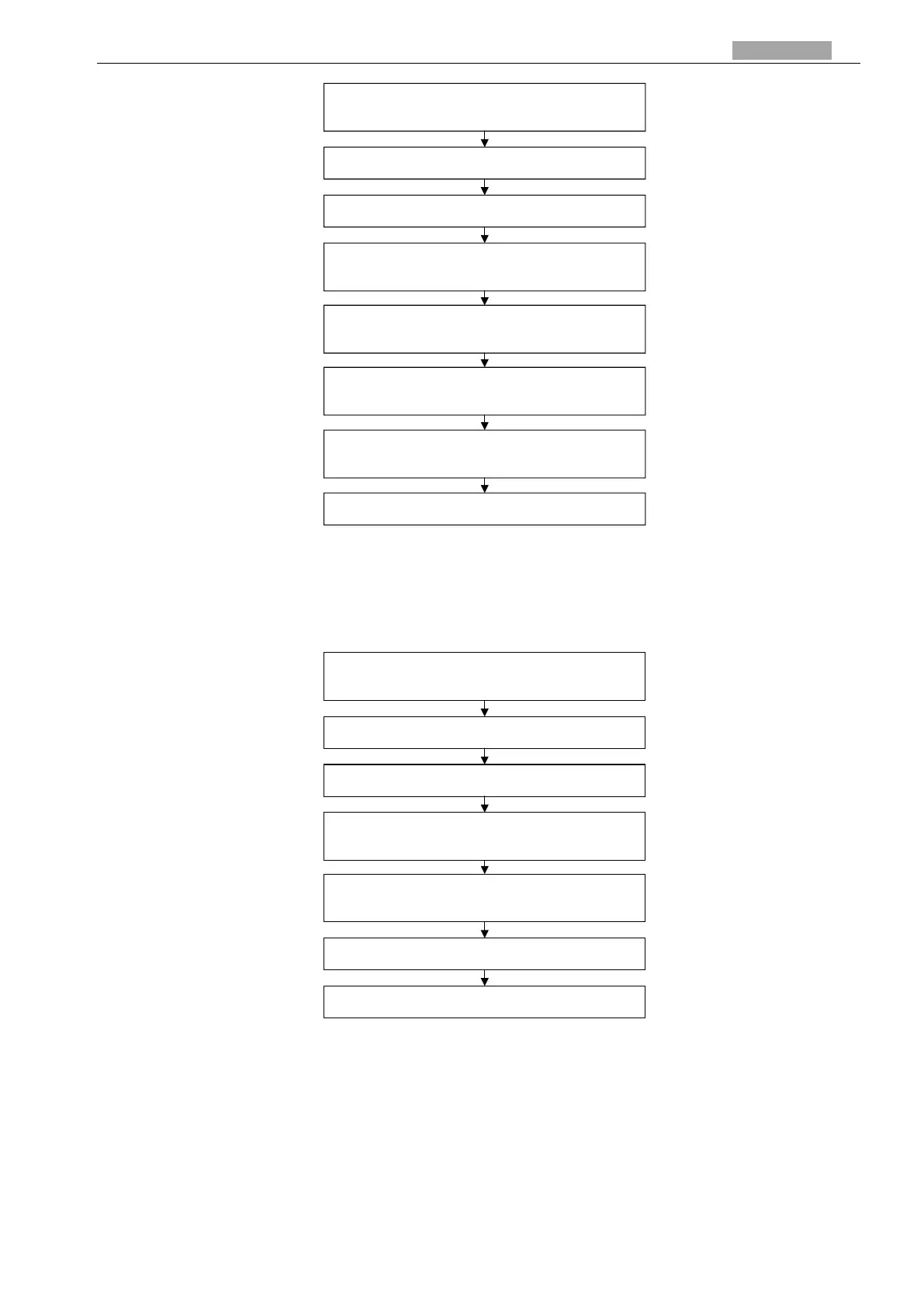User Manual of PanoVu Series Network Camera
Select Behavior Analysis + Face Capture as VCA
Resource.
Set Overlay & Capture.
Set Zoom Ratio.
Set parameters in VCA > Advanced
Configuration.
Set scene parameters and rules in VCA > Scene
Configuration.
Set Arming Schedule, Alarm Linkage and Scene
Auto-switch (optional) of the scene.
Save the settings.
Set face capture parameters in VCA > Face
Capture.
Figure 6-17 Flowchart of Configuring Behavior Analysis & Face Capture
Face Capture Configuration
For the configuration of face capture, refer to the flowchart below.
Select Behavior Analysis + Face Capture as VCA
Resource.
Set Overlay & Capture.
Set Shield Region.
Set parameters in VCA > Advanced
Configuration.
Set rules in VCA > Rule.
Save the settings.
Set face capture parameters in VCA > Face
Capture.
Figure 6-18 Flowchart of Configuring Face Capture
6.3.2 Configuring VCA Information (Overlay & Capture)
Steps:
1. Enter the VCA configuration interface:
Configuration > VCA > Overlay & Capture