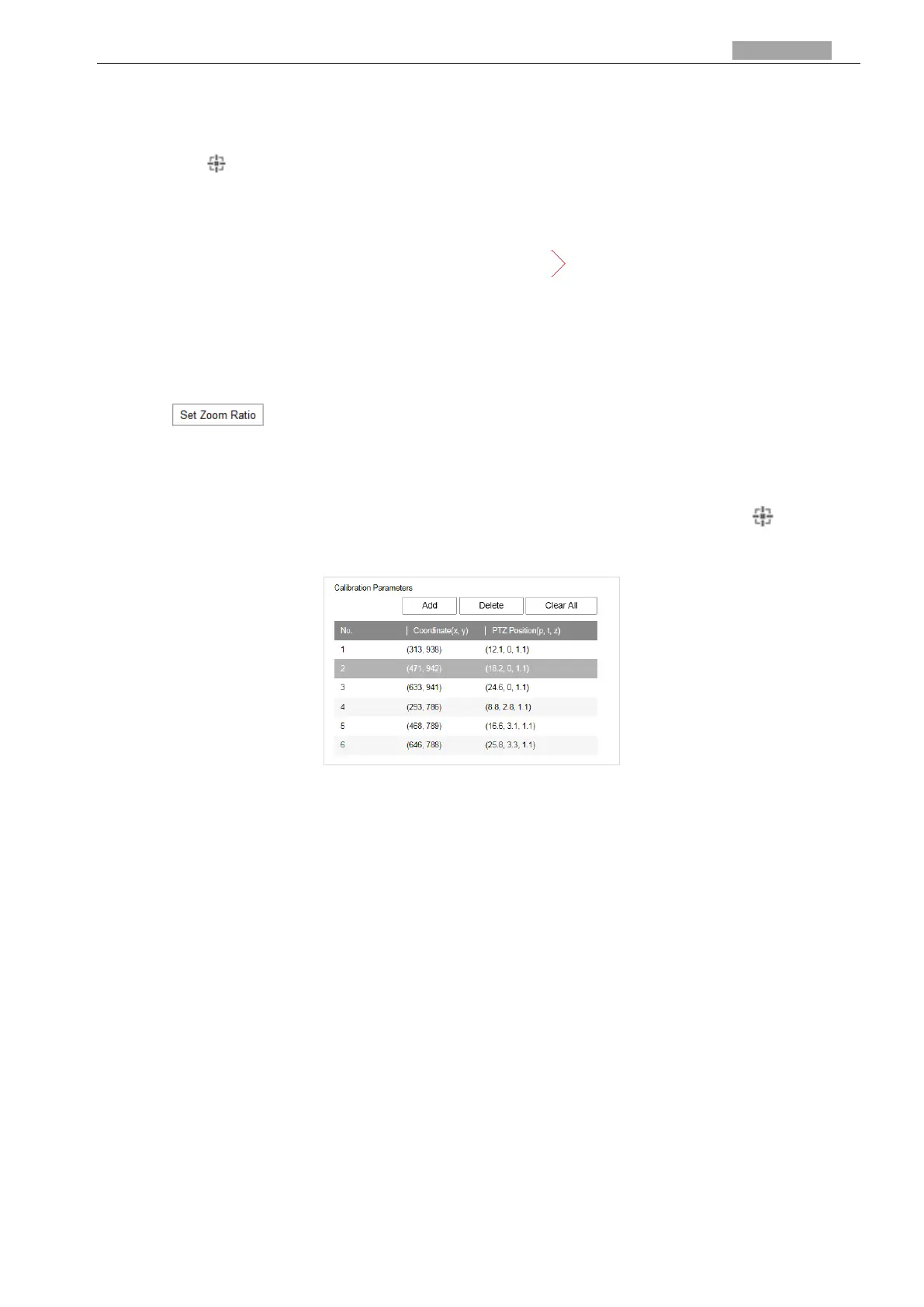User Manual of PanoVu Series Network Camera
(3) Select a calibration site and adjust the PTZ view by controlling PTZ and zooming in/ out to
ensure the cross in the center of the PTZ view is almost the same with the site of the
calibration site of panoramic view.
(4) Click to save the setting of calibration No. 1.
(5) Select calibration site No. 2 to No. 6, and repeat the step above to add the manual
calibration sites.
(6) Click Calibrate to perform the calibration, and click to switch the scene and add
calibration sites. In manual calibration mode, for each device, you shall add at least 4
calibration sites.
4. Set the tracking duration. The camera stops tracking when the duration time is up. The
duration ranges from 0 to 60 seconds.
5. Click to set the current zoom ratio as the tracking zoom ratio.
6. You can select Add, Delete, and Clear All to edit the calibration sites. The coordinates and PTZ
positions of selected calibration sites will appear in the list below. In auto calibration mode,
click Calibration to refresh the PTZ position; and in manual calibration mode, click to
refresh the PTZ position.
Figure 4-21 Calibration Parameters
Notes:
In auto calibration mode, the more similar is the PTZ view and the panoramic view, the
panorama tracking gets more accurate.
The more distant manual calibration sites are to each other, the panorama tracking gets more
accurate.
4.2.10 Configuring Eagle Vision Focus
Purpose:
After this function is enabled, perform calibration and the focus can be quicker than quick focus.
Steps:
1. Enter the Eagle Vision Focus settings interface:
Configuration > PTZ > Eagle Vision Focus