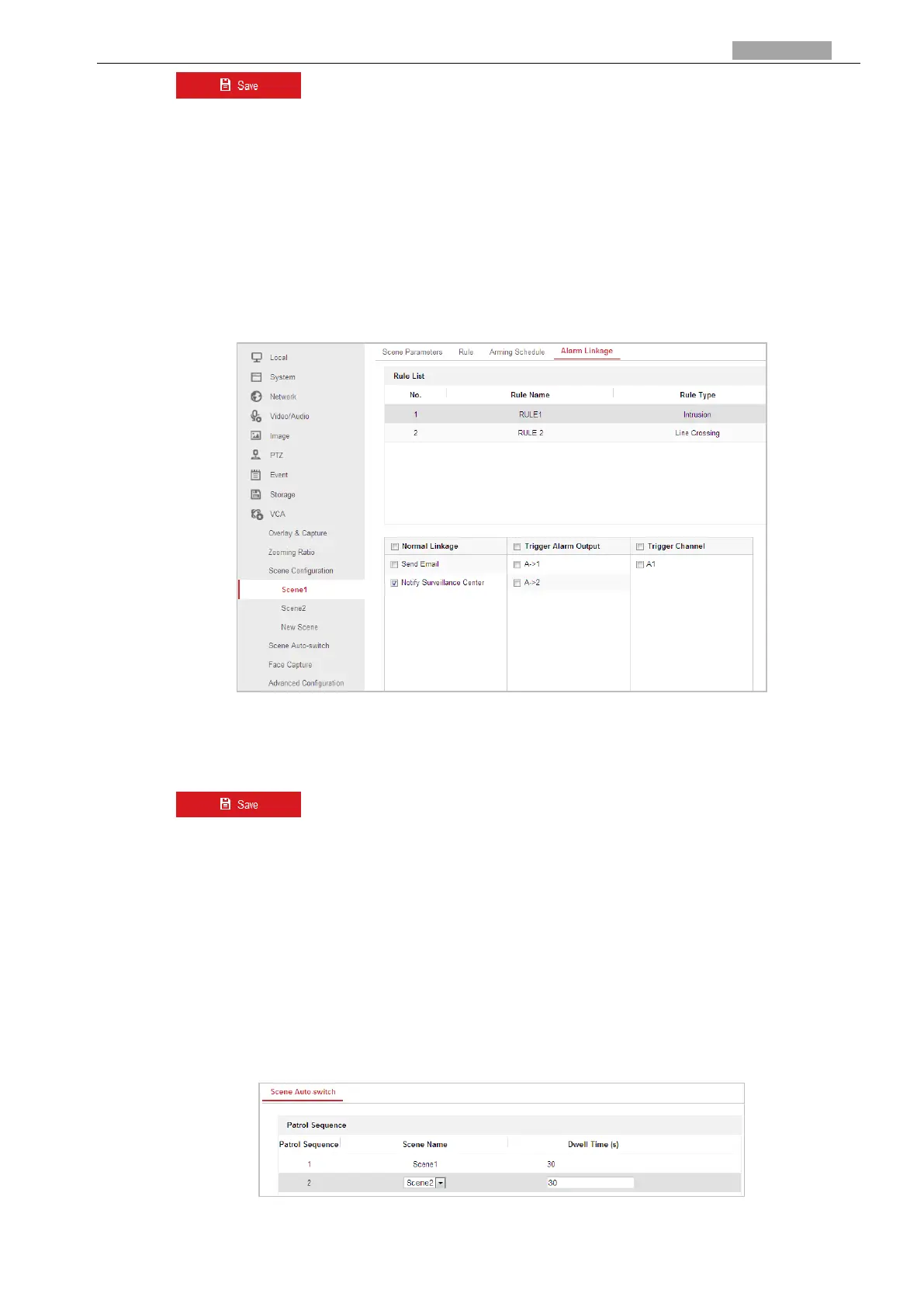User Manual of PanoVu Series Network Camera
16. Click to save the settings.
Note:
You can select to copy the settings to whole week or are specific days of the week. At most 8
segments can be configured.
Alarm Linkage
Steps:
1. Enter the Alarm Linkage settings interface:
Configuration > VCA > Scene Configuration > Scene > Alarm Linkage
Figure 6-26 Alarm Linkage Interface
2. Select a rule from the rule list.
3. Check the checkbox of corresponding linkage actions to enable it.
4. Click to save the settings.
6.3.6 Scene Auto-switch
Purpose:
You can set the sequence for the scene when doing patrol tracking (at least one scene is required
to enable scene auto-switch).
Steps:
1. Enter the Scene Auto-switch interface:
Configuration > VCA > Scene Auto-switch.
Figure 6-27 Scene Auto-switch Interface