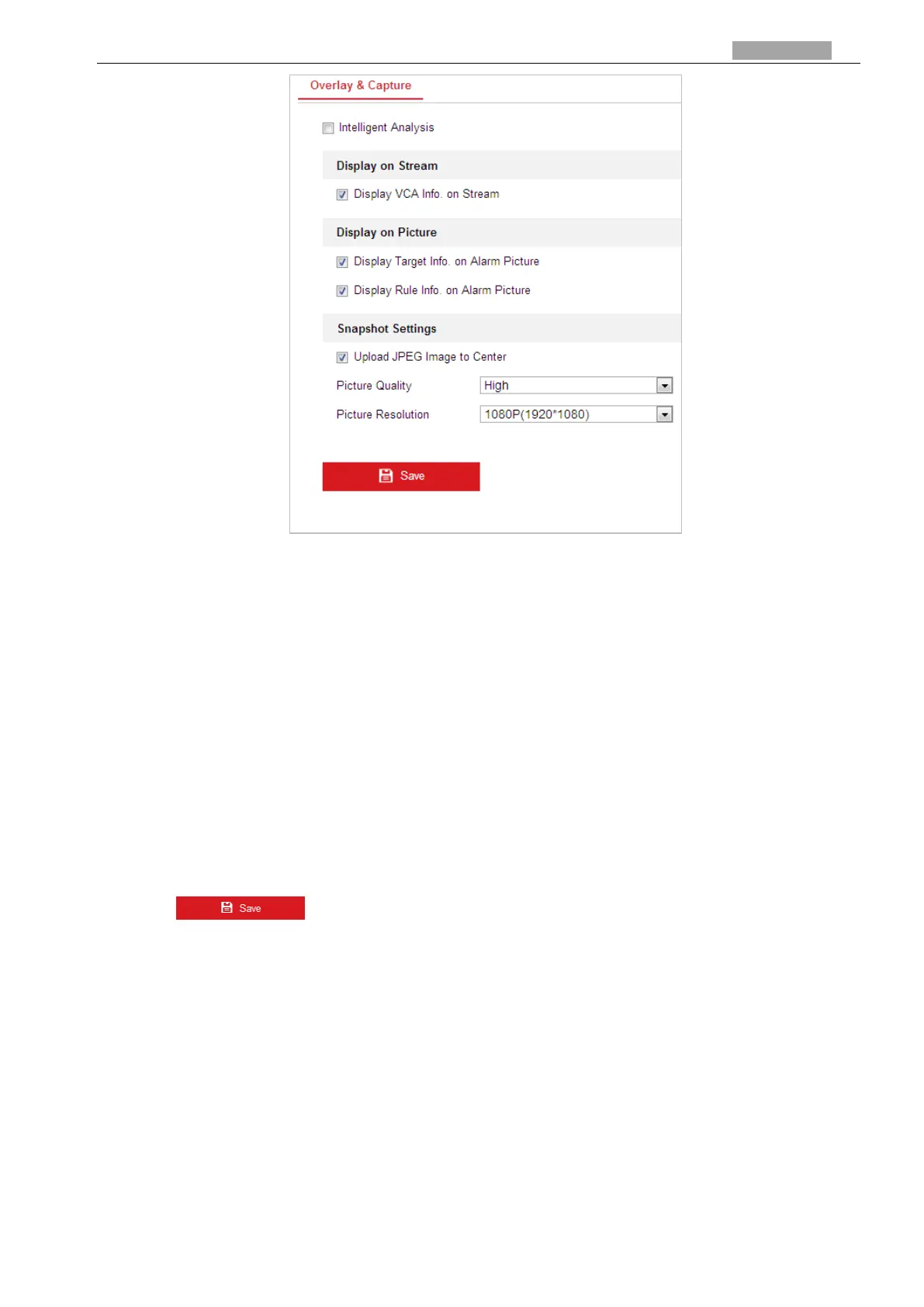User Manual of PanoVu Series Network Camera
Figure 6-19 Overlay & Capture
2. Check the check box to enable the Intelligent Analysis. And you can check the current version
for the selected VCA analysis module.
3. Set the display information:
If you select to display the target info and rule info on the alarm picture are supported; you
can enable the functions by checking the corresponding checkbox on your demand.
And if you check the checkbox of display target info and rule on stream, the information
will be added to the video stream, and the overlay will be displayed if you get live view or
play back by the VS Player.
4. Set the Snapshot:
You can check the checkbox to upload JPEG image to surveillance center when VCA alarm
occurs.
You can also set the quality and resolution of the picture separately.
5. Click to save the settings.
6.3.3 Zooming Ratio
Steps:
1. Enter the Zooming Ratio settings interface:
Configuration > VCA > Zooming Ratio
2. Configure the Zoom Ratio parameters: Set the appropriate tracking zooming ratio with the PTZ
control panel.