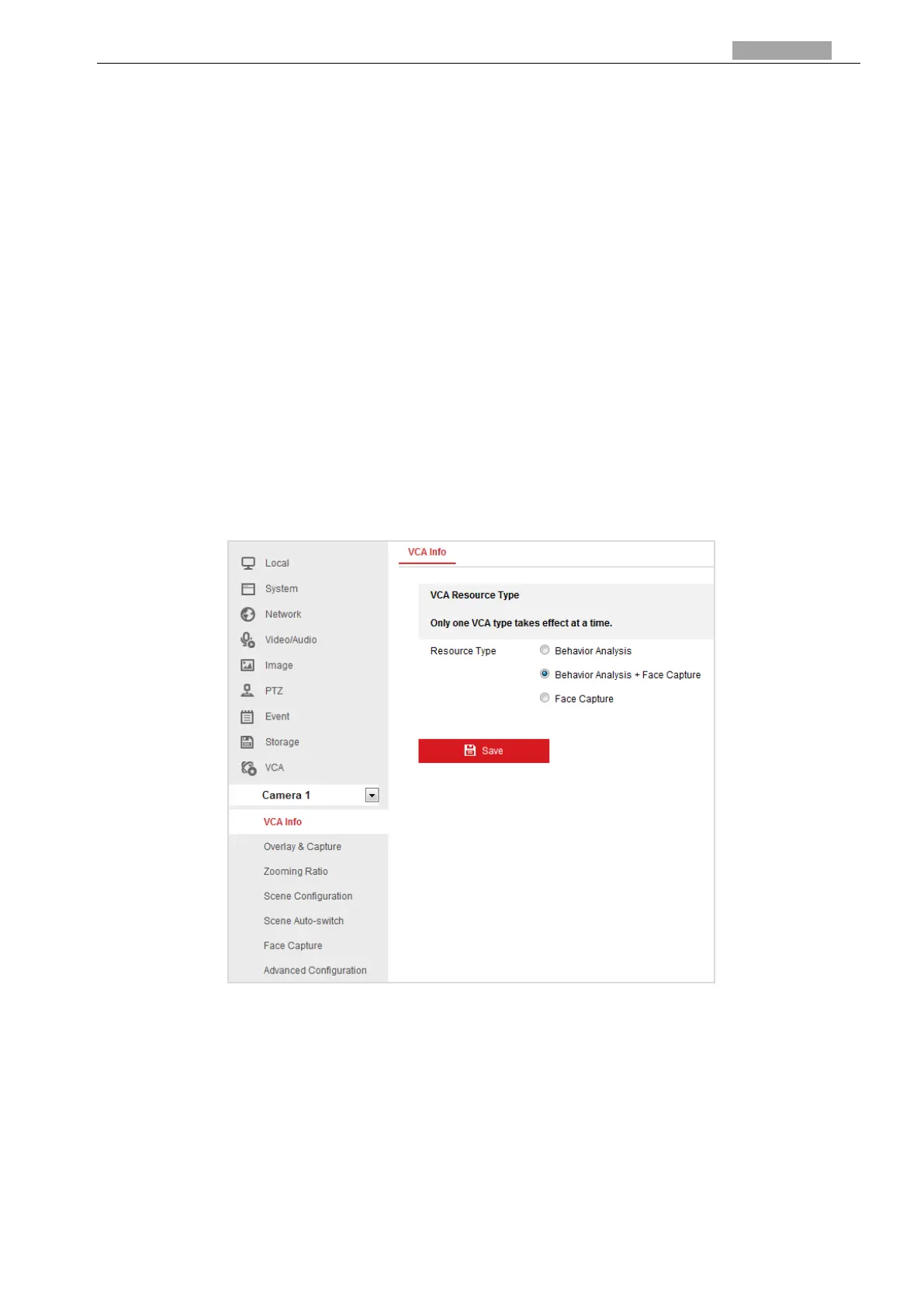User Manual of PanoVu Series Network Camera
6.3 VCA Configuration
6.3.1 VCA Configuration description
Purpose:
You can do intelligent analysis such as behavior analysis and face capture, etc. with the camera.
Multiple rules can be configured for different requirements. The three VCA resource types are only
available for Camera 1.
Note:
VCA function varies depending on different camera models.
Before you start:
Enter the VCA Resource Type configuration interface:
Configuration > VCA
Select Camera 1 from the dropdown list and click VCA Info: Behavior Analysis, Face Capture, and
Behavior Analysis & Face Capture are selectable as the VCA type for Camera 1.
Select Camera 2 or Camera 3 from the dropdown list: only Overlay & Capture, Shield Region, Rule,
and Advanced Configuration are configurable.
Figure 6-14 VCA Configuration (Camera 1)