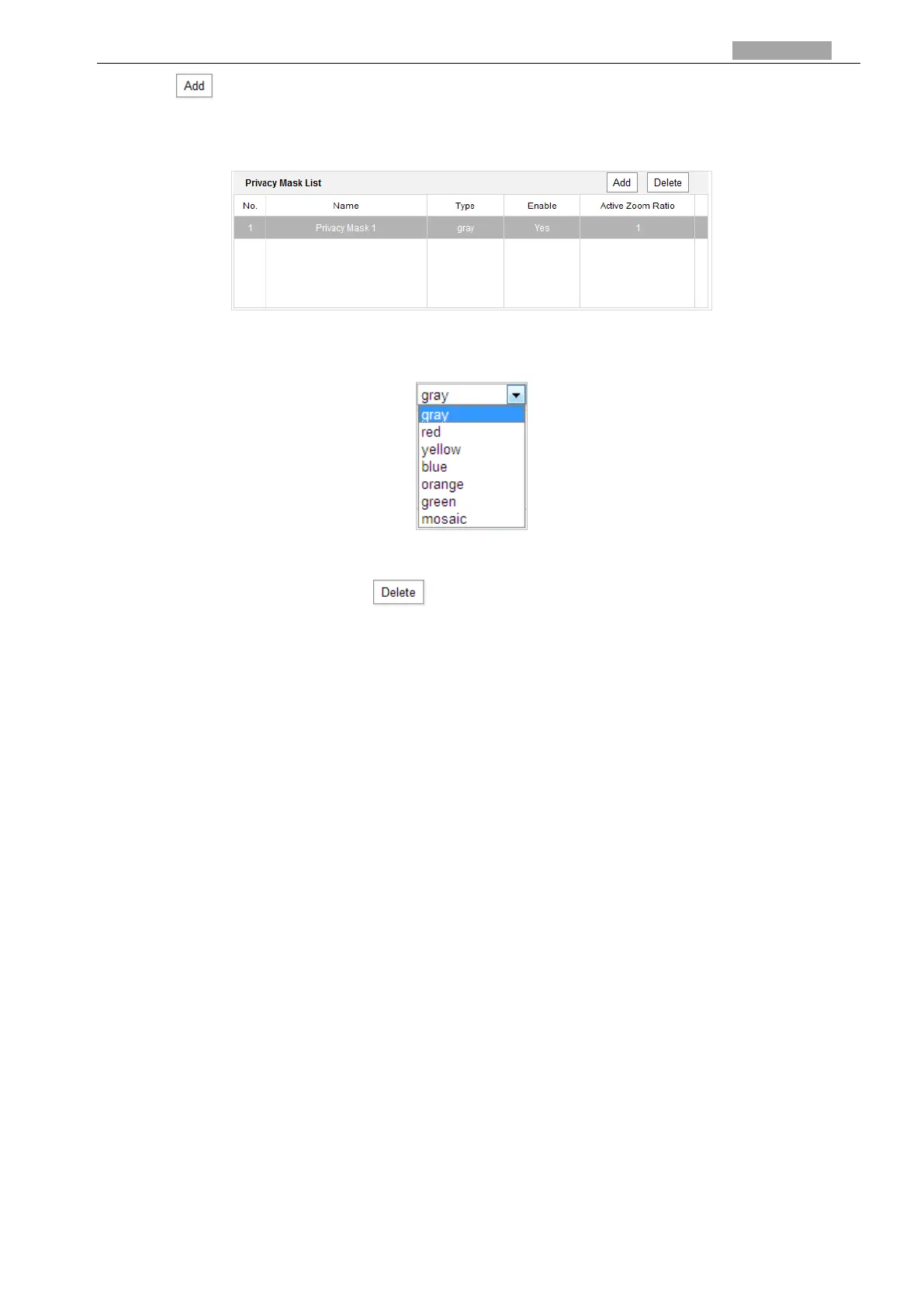User Manual of PanoVu Series Network Camera
5. Click to save the privacy mask, and it will be listed in the Privacy Mask List area; set the
value of Active Zoom Ratio on your demand, and then the mask will only appear when the
zoom ratio is greater than the predefined value.
Figure 4-13 Privacy Mask List
6. you can also define the color of the masks.
Figure 4-14 Define Mask Color
7. You can select a mask and click to delete it from the list.
8. Check the Enable Privacy Mask checkbox to enable this function.
Note:
You are allowed to draw up to 24 areas on the same image.
4.2.6 Configuring Scheduled Tasks
Purpose:
You can configure the network camera to perform a certain action automatically in a user-defined
time period.
Steps:
1. Enter the Scheduled Task settings interface:
Configuration> PTZ > Scheduled Tasks