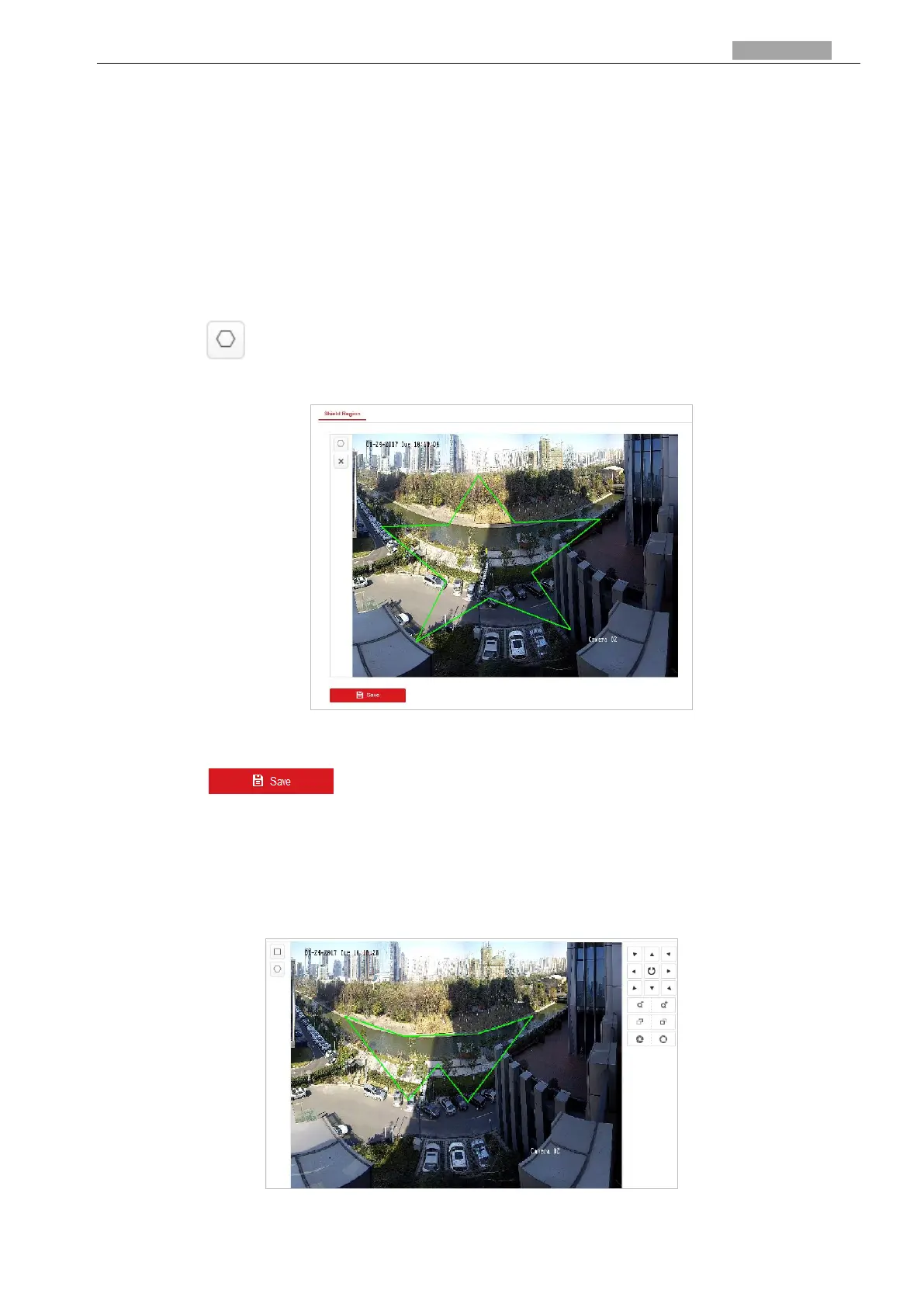User Manual of PanoVu Series Network Camera
Go to VCA Configuration.> VCA Resource. Select the Face Capture as the intelligent resource.
Click Save to save the settings.
2. Configure the VCA Info: For details, see 6.2 VCA Information.
3. Configure the Shield Region:
The system will shield the meaningless region to reduce the environment impact and to
improve the detection accuracy.
Note:
At most 4 regions can be configured.
Steps:
1) Rotate the network camera to the required scene by control the PTZ key board.
2) Click on the tool bar of the live view panel. Click the mouse to draw a region on
the live view panel. Right click the mouse to finish.
Figure 6-29 Shield Region
3) Click to save the settings.
4. Configure Rule Parameters:
You can set the detection area for the scene. The system will only detect and analyze objects
in the configured area.
Steps:
1) Enable Rule: Check the checkbox to enable the Face Capture rule.
Figure 6-30 Draw Area