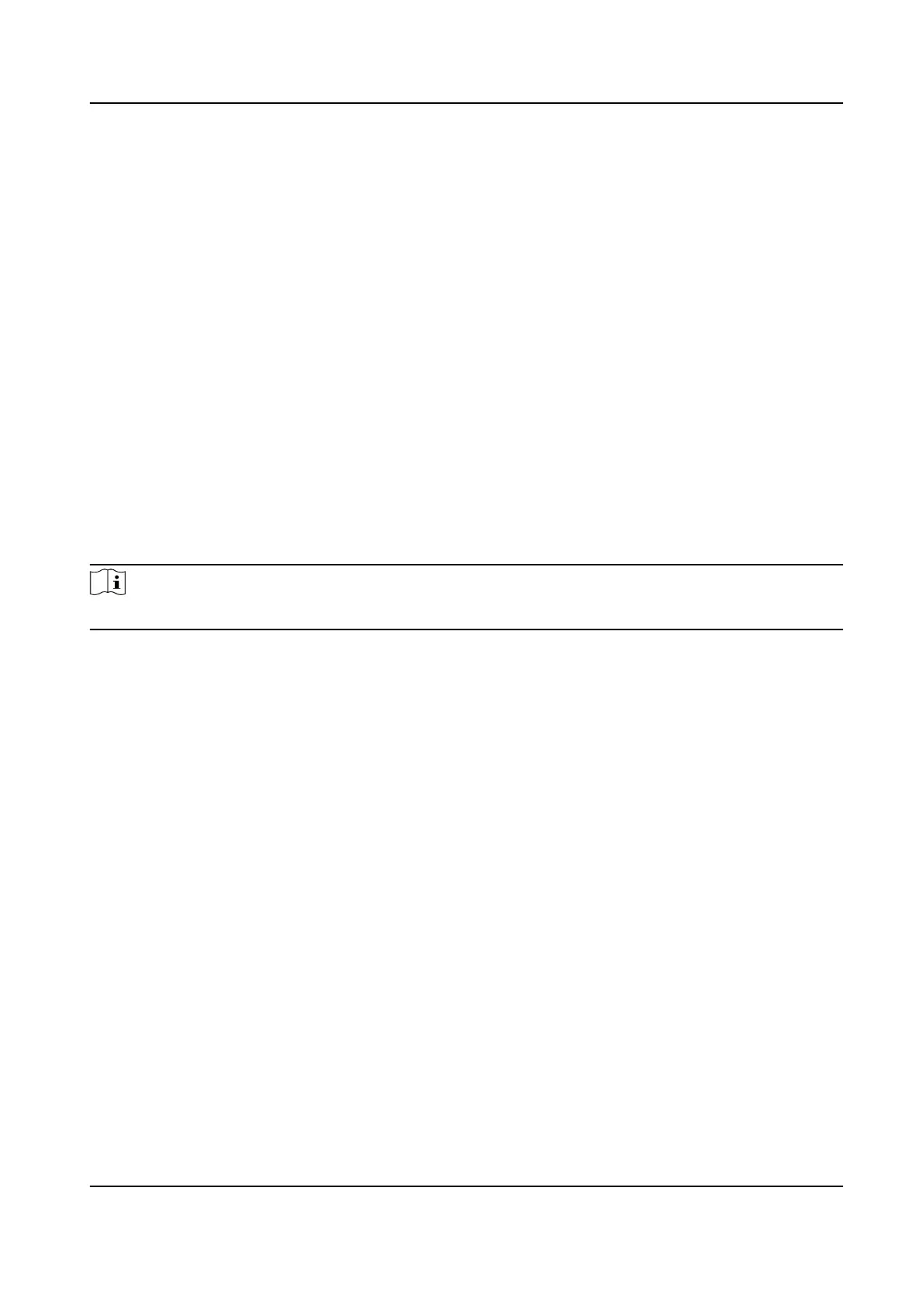Sensivity
The higher the value is, the easier the alarm will be triggered.
Upload Vandal-proof Alarm
The device uploads the alarm informaon when the alarm is triggered.
Vandal-proof Alarm Voice Warning
The device triggers the alarm with audible warning.
6.
Click Save.
What to do next
If you lost
direcon when operang the device, you can click Point to North to call the north
posion that is saved in the device.
4.15 Panorama Tracking
This funcon links panoramic channel with PTZ channel through calibraon. The PTZ channel tracks
moving objects in panoramic channel and
automacally adjusts its PTZ posions to keep the target
in the center of PTZ view for more details.
Note
This funcon is only supported by certain device models.
4.15.1 Link Channels by Calibraon
Calibrate the panoramic channel and the PTZ channel to establish the link.
Steps
1.
Go to Conguraon → PTZ → Panorama Tracking .
2.
Click
Calibraon.
3.
Calibrate the channels automacally.
1) Select the Calibraon Mode as Auto (Fast).
2) Adjust the PTZ posions of the two channels and make the centers of the two channels at
approximately the same
posion.
3) Click Start Calibraon.
The device starts
calibraon automacally.
4.
Oponal: If automac calibraon fails, you can use the manual calibraon.
1) Select the Calibraon Mode as Manual.
2) Select a calibraon point in Calibraon Parameter list.
A numbered green cross is displayed on the panoramic image. You can drag the green cross to
adjust its
posion.
3) Click Add to save the cross posion in the panoramic channel.
TandemVu PTZ Camera User Manual
54
