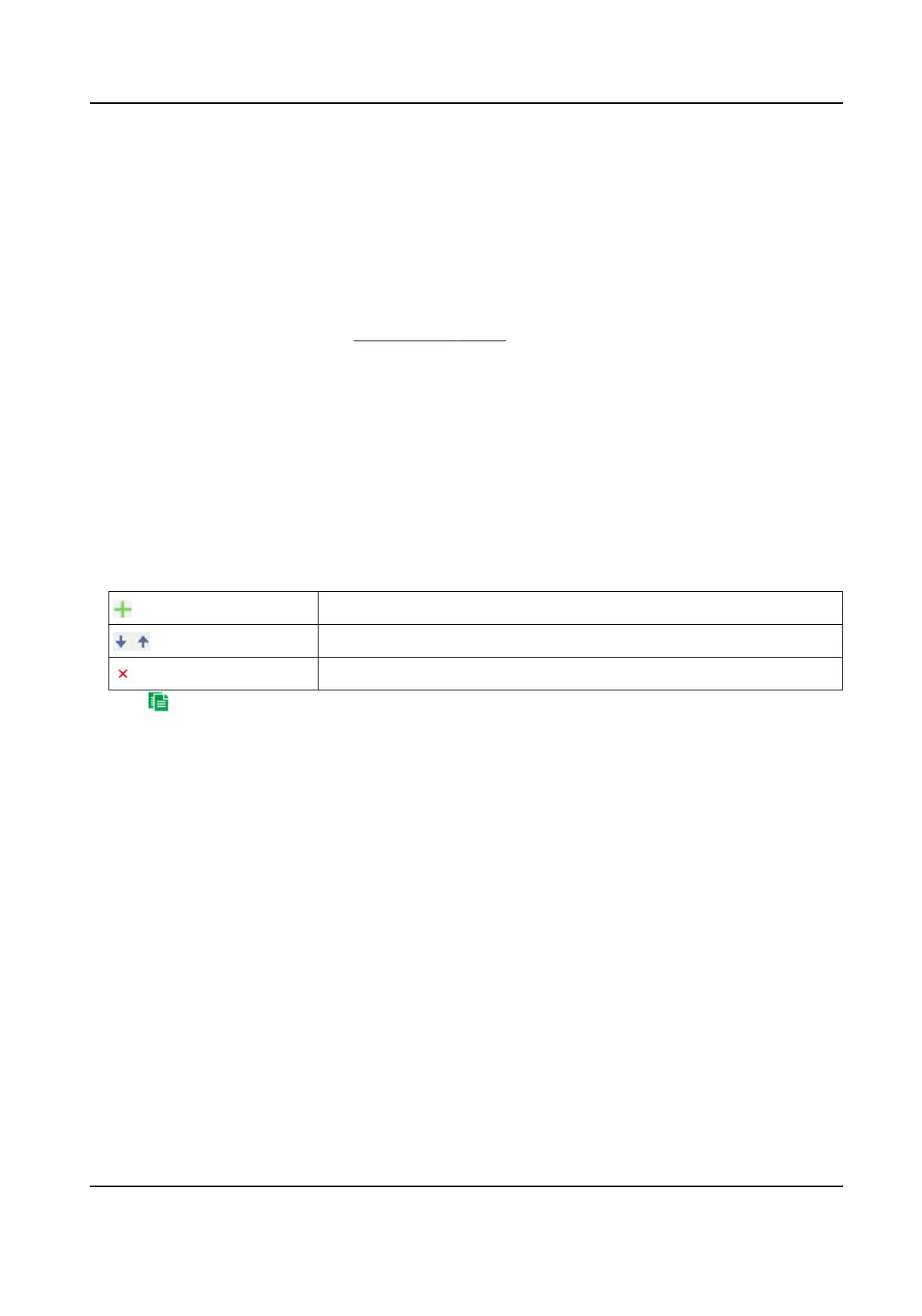9.
Oponal: Repeat the steps above to set mulple detecon scenes.
10.
Oponal: Select a Scene to turn the live view image to the scene.
Set ITS Arming Schedule
The device automacally detects among mulple scenes according to the arming schedule.
Before You Start
Set mulple detecon scenes. See Set Detecon Scene for details.
Steps
1.
Go to VCA → Intell
Trac Event → Common Sengs → Speed Dome Arming Schedule .
2.
Check Enable.
3.
Draw a bar on the meline to cover the arming hours.
4.
Oponal: Click on an arming period and adjust the arming hours.
-
Enter the start
me and end me and click Save to ne-tune the arming period.
-
Click Delete to delete the arming period.
5.
Click on an arming period, and click Conguraon.
6.
Set the Patrol Sequence and Dwell Time in each scene.
Add a detecon scene to the patrol sequence.
Adjust the order of the scenes.
Remove the detecon scene from the patrol sequence.
7.
Click to copy the seng to another day.
8.
Click Save.
9.
Oponal: Go to VCA → Intell Trac Event → Advanced Conguraon → Advanced to set PTZ
Camera
Moon Parameters.
Enforcement Park Time
Manual control of the device takes priority over automac patrols. When manual control is
over, the device waits for the set Enforcement Park Time before resuming
automac
detecon.
Scene Auto-switch
If only Illegal Parking Detecon is enabled in a scene, the device automacally switches to
the next scene when no evidence picture capturing is triggered for the set Auto-switch
Interval.
3.5.3 Enforcement
Enforcement includes detecon of trac violaons and evidence picture capturing.
TandemVu PTZ Camera User Manual
20
