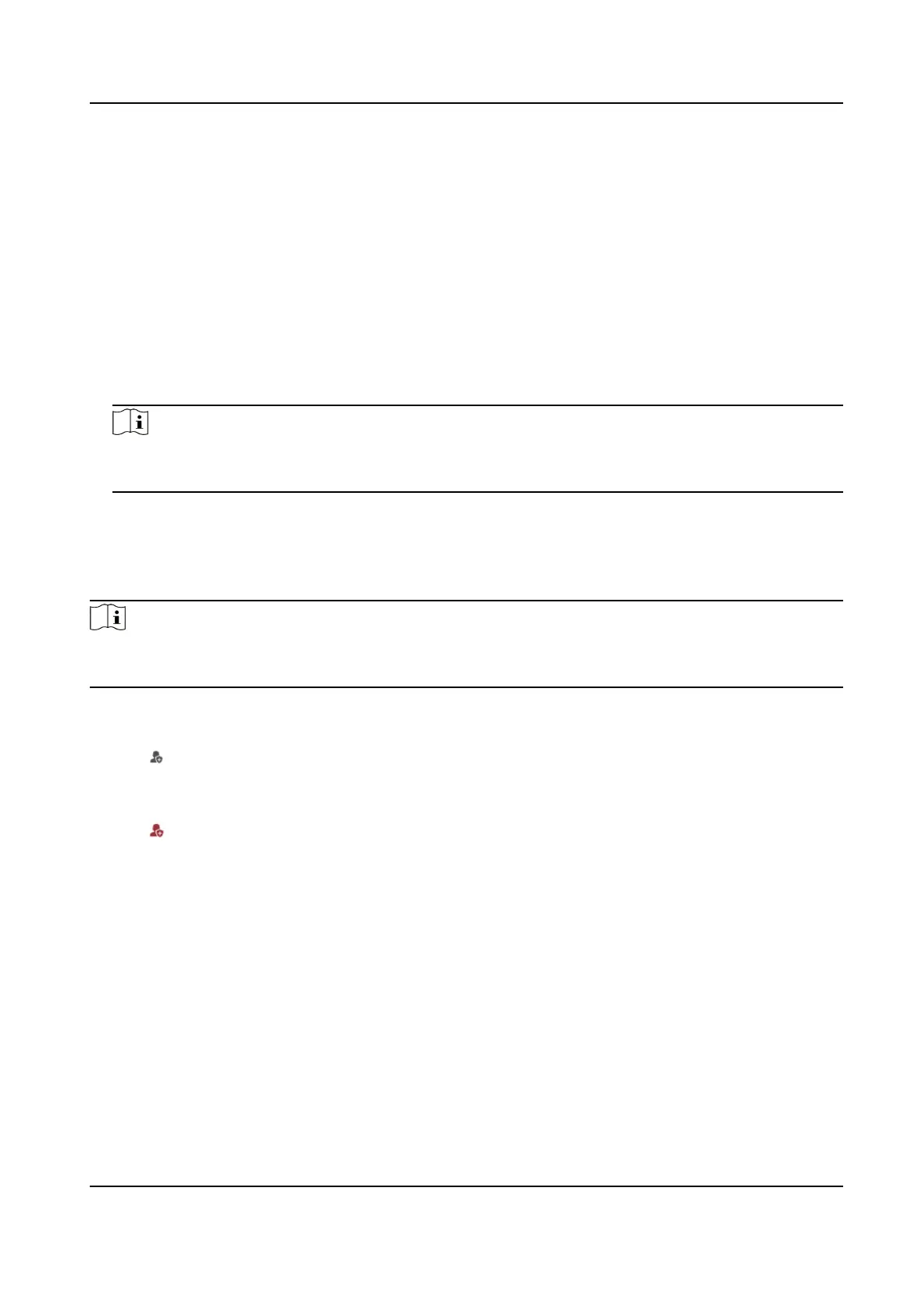The validity is an internal parameter that helps judge whether the PTZ channel should lower the
tracking speed or not. This parameter is the waing me level before the device lowers the
tracking speed when the validity is low. Larger value means longer waing me.
Tracking Duraon
When you set the Tracking Duraon as 0, the device keeps tracking the target unl it
disappears.
When you set the Tracking
Duraon as a number other than 0, the device tracks a target for the
set me. The tracking stops when the me is up or when the target disappears.
Display Tracking Target on Panorama
Check to display a frame around the target that is tracked by the PTZ channel.
Note
Go to Conguraon → Local → Live View Parameters , and enable Rules before using this
funcon.
3.4.2 Manual Person Arming
The device tracks and captures the manually selected target and uploads the related data.
Note
Manual face capture is prior to the manual person arming. When the manual face capture in use,
the manual person arming is temporary unavailable.
Steps
1.
Click Live View.
2.
Click
to start manual person arming.
3.
Click or frame a person as the target.
The device starts to track the target and upload related data.
4.
Click
to stop manual person arming.
3.4.3 Capture
Sengs
Mul-target-type detecon is used for capturing armed persons. You can set the capture rules and
parameters according to your needs.
Set
Detecon Rule
Aer the rules and algorithm parameters are set, the device captures targets of mulple types and
triggers linkage acons automacally.
TandemVu PTZ Camera User Manual
14
