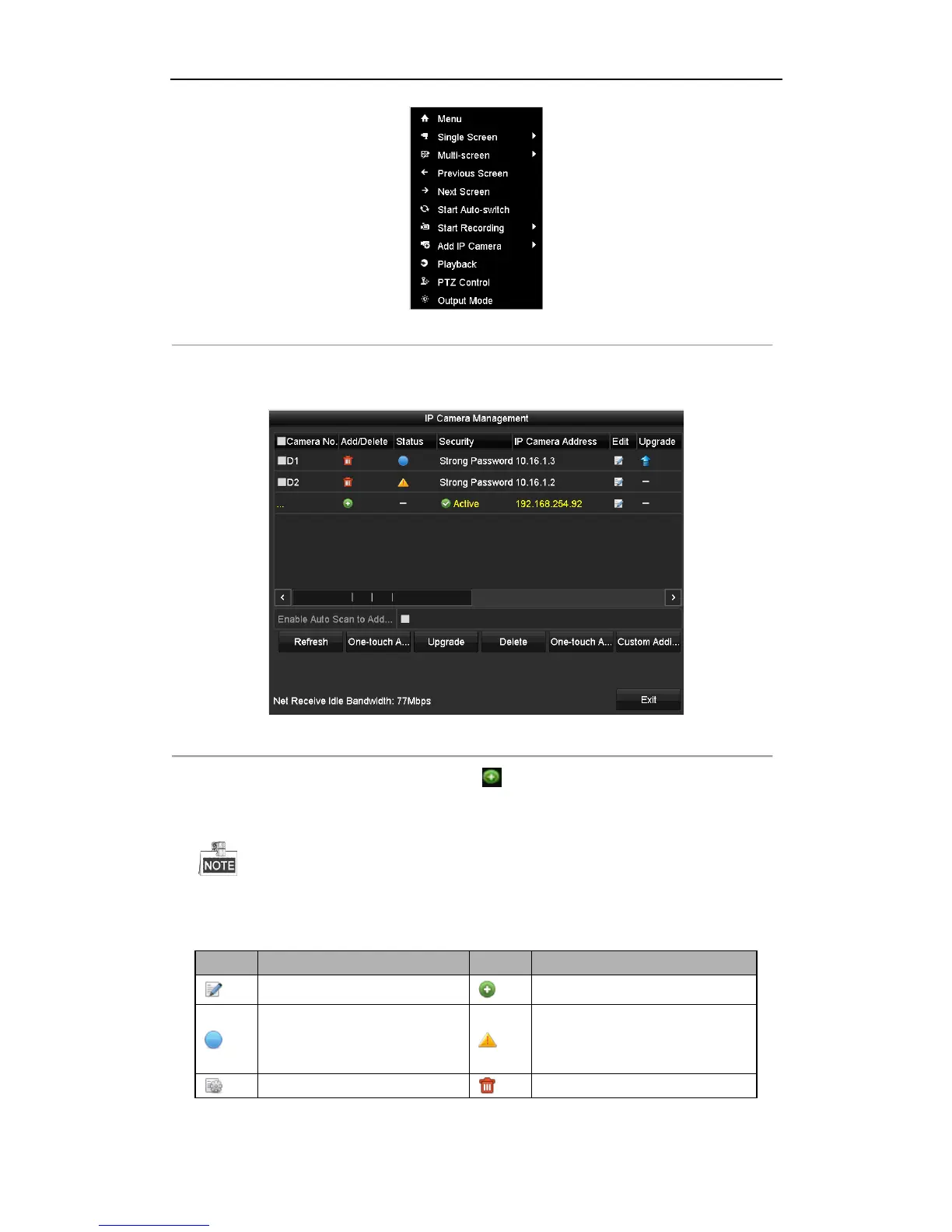User Manual of WIFI Network Video Recorder
25
Figure 2. 18 Right-click Menu
2. Positioning the cursor to the Add IP Camera and click to select Manual in the pop-up menu to enter the IP
Camera Management interface.
Figure 2. 19 Adding IP Camera Interface
3. Select the IP camera from the list and click the button to add the camera (with the same admin
password of the NVR). Or you can click the One-touch Adding button to add all cameras (with the same
admin password) from the list.
Make sure the camera to add has already been actiavted by setting the admin password, and the admin
password of the camera is the same with the NVR.
Table 2. 1 Explanation of the icons
