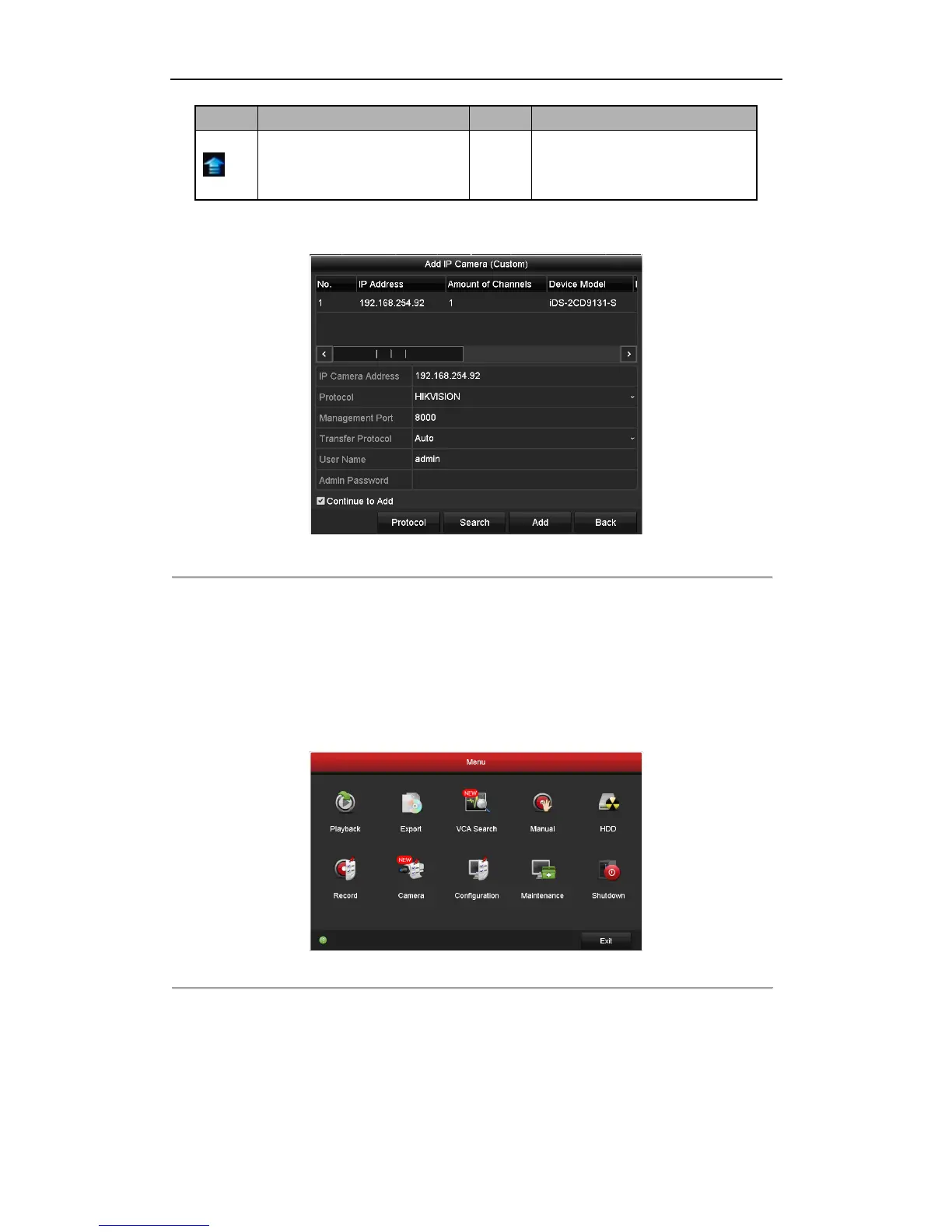Show the security status of the camera
to be active/inactive or the password
strength (strong/medium/weak/risk)
4. To add other IP cameras:
1) Click the Custom Adding button to pop up the Add IP Camera (Custom) interface.
Figure 2. 20 Custom Adding IP Camera Interface
2) You can edit the IP address, protocol, management port, and other information of the IP camera to be
added.
3) Click Add to add the camera.
OPTION 2:
Steps:
1. Enter the Camera Management interface.
Menu > Camera > Camera
Figure 2. 21 Main Menu
2. Repeat the step 3 and 4 of OPTION 1 to add the camera.
