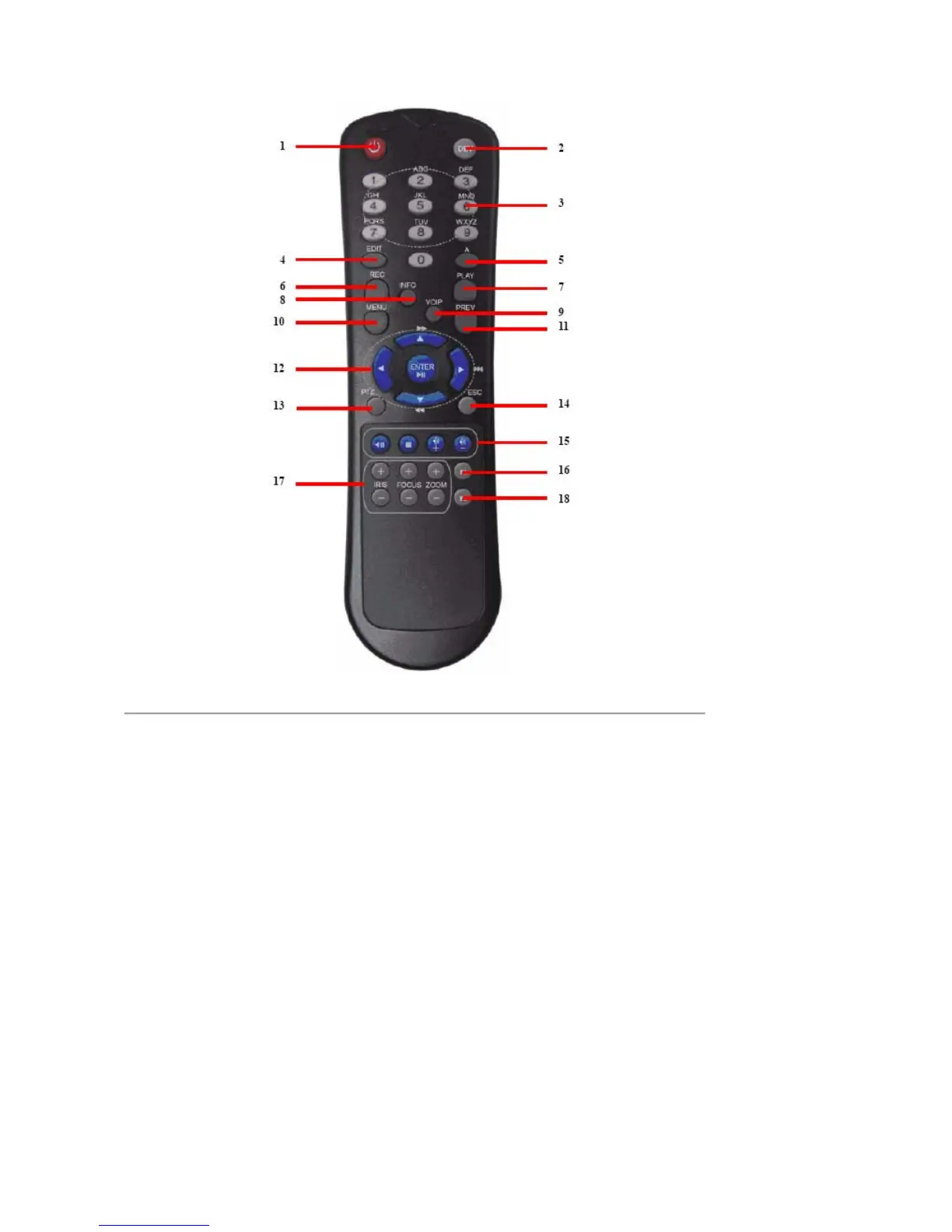11
Figure 4. IR Remote Control
The keys on the remote control closely resemble the ones found on the front panel. Referring to Figure 3, they include:
1. POWER: Turn on/off DVR.
2. DEV: Enable/Disable Remote Control.
3. Alphanumeric: Same as Alphanumeric buttons on front panel.
4. EDIT: Same as JKL/EDIT button on front panel.
5. A: Same as A/FOCUS+ button on front panel.
6. REC: Same as REC/SHOT button on front panel.
7. PLAY: Same as MNO/PLAY button on front panel.
8. INFO: Same as ZOOM+ button on front panel.
9. VOIP: Same as MAIN/SPOT/ZOOM- button on front panel.
10. MENU: Same as MENU/WIPER button on front panel.
11. PREV: Same as PREV/FOCUS- button on front panel.
12. DIRECTION/ENTER Buttons: Same as DIRECTION/ENTER buttons on front panel.
13. PTZ: Same as PTZ/IRIS- button on front panel.
14. ESC: Same as ESC button on front panel.
15. RESERVED: Reserved.
16. F1: Same as F1/LIGHT button on front panel.
17. PTZ CONTROL Buttons: Buttons to adjust the iris, focus and zoom of a PTZ camera.