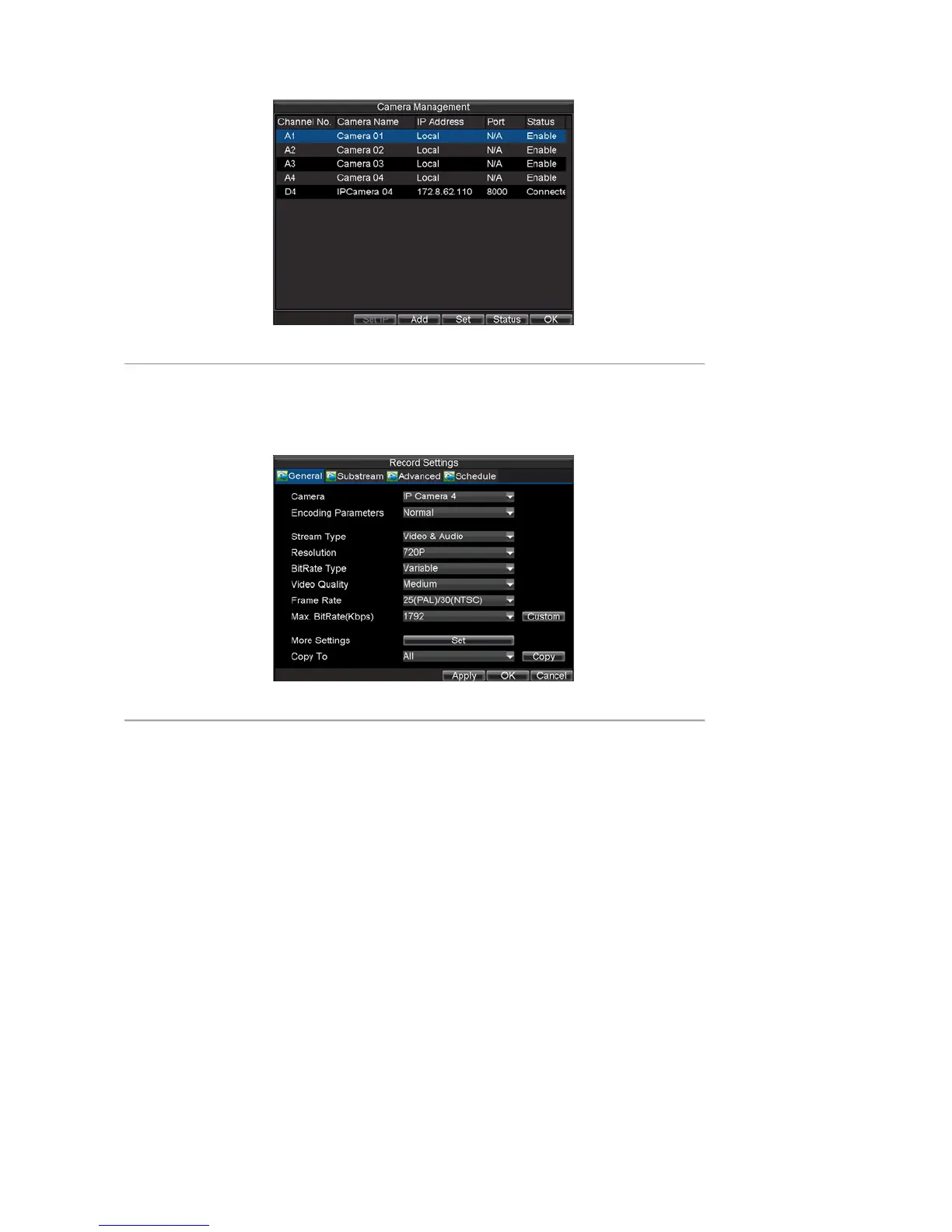74
Figure 4. Camera Management Menu
8. Click OK to save settings and exit the Camera Management menu.
To adjust record settings parameters of IP camera:
1. Clicking Menu > Setting > Record to enter the Record Settings menu, shown in Figure 5.
Figure 5. Record Settings Menu
2. Select the General tab.
3. Select the IP camera to configure next to the Camera label.
4. Adjust the record settings parameters of IP camera. If the IP camera has been added successfully, the
DVR will display the IP camera settings including OSD message, channel name and record settings
parameters in accordance to the IP camera’s current settings.
5. Select the Sub stream Settings tab to enter the Sub stream Settings menu, shown in Figure 6.