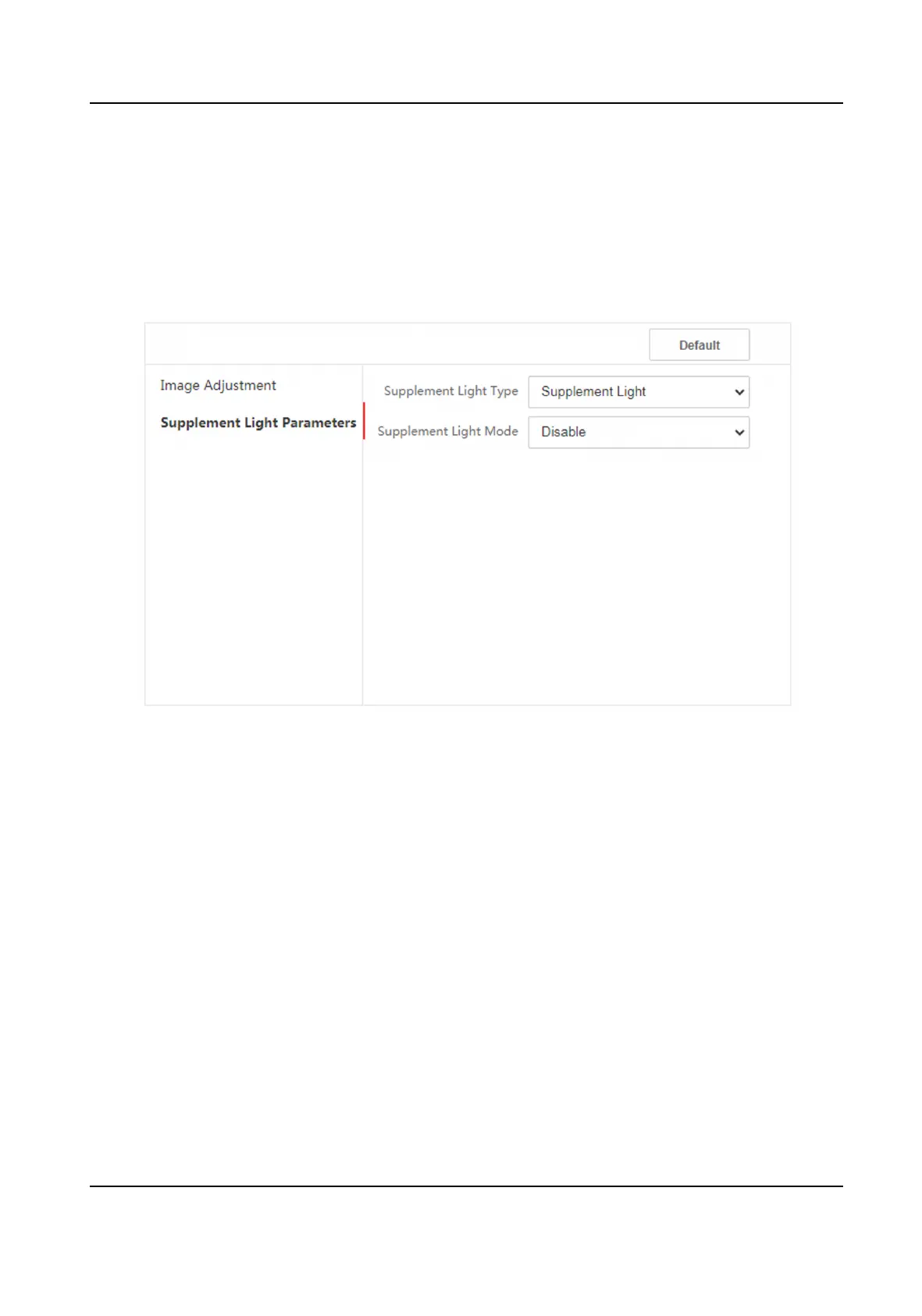8.5.16 Set Supplement Light Brightness
Set the device supplement light brightness.
Steps
1.
Click Conguraon → Image → Supplement Light Parameters .
Figure 8-10 Supplement Light Sengs Page
2.
Select a supplement light type and mode from the drop-down list. If you select the mode as ON,
you should set the brightness.
8.5.17 Time and
Aendance Sengs
If you want to track and monitor when the persons start/stop work and monitor their working
hours and late arrivals, early departures,
me taken on breaks, and absenteeism, you can add the
person to the shi group and assign a shi schedule (a rule for the aendance dening how the
schedule repeats, the
shi type, break sengs, and the card swiping rule.) to the shi group to
dene the aendance parameters for the persons in the shi group.
DS-K1TA70 Series Face Recognion Terminal User Manual
85
