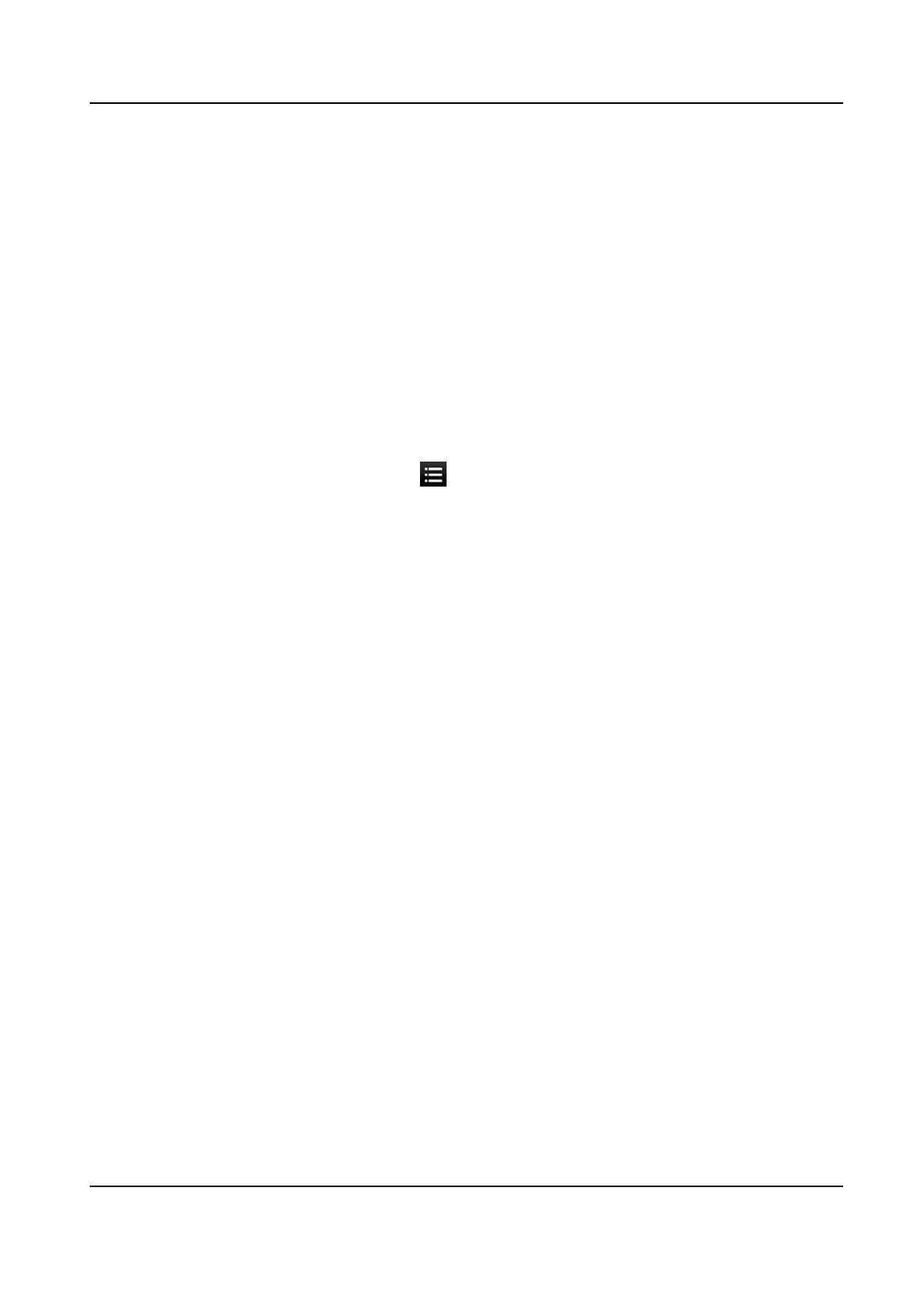Enter the user name of the sender email address if Server Authencaon is checked.
Password
Enter the password of the sender Email address if Server Authencaon is checked.
Receiver 1 to 3
Enter the email address of the receiver. Up to 3 receivers can be set.
4.
Oponal: Click Send Test Email to send an email to the receiver for test.
5.
Click Save.
9.13 Operaon and Maintenance
You can perform maintaining operaons in the menu to ensure a smooth and convenient usage of
the client.
In the upper-right corner of the client, click → File → System → Tool , and perform the
following
operaons.
Open Log File
You can open a log le saved in your local PC or log les of the client.
Import/Export
Conguraon File
You can import conguraon les from local PC to the client if needed, and vice versa.
Auto Backup
Select day and me to backup conguraon les and data in database, or restore the backed up
data.
Skin
Change the skin of the client, including bright-color series and black-color series.
Batch Time Sync
Synchronize selected devices' me with your PC me.
Message Queue
Aer conguring email linkage, the triggered event(s) will be displayed here. Select an event and
cancel sending the an email to the receiver.
9.14 Remote
Conguraon (Web)
Congure device parameters remotely.
DS-K1TA70 Series Face Recognion Terminal User Manual
194
