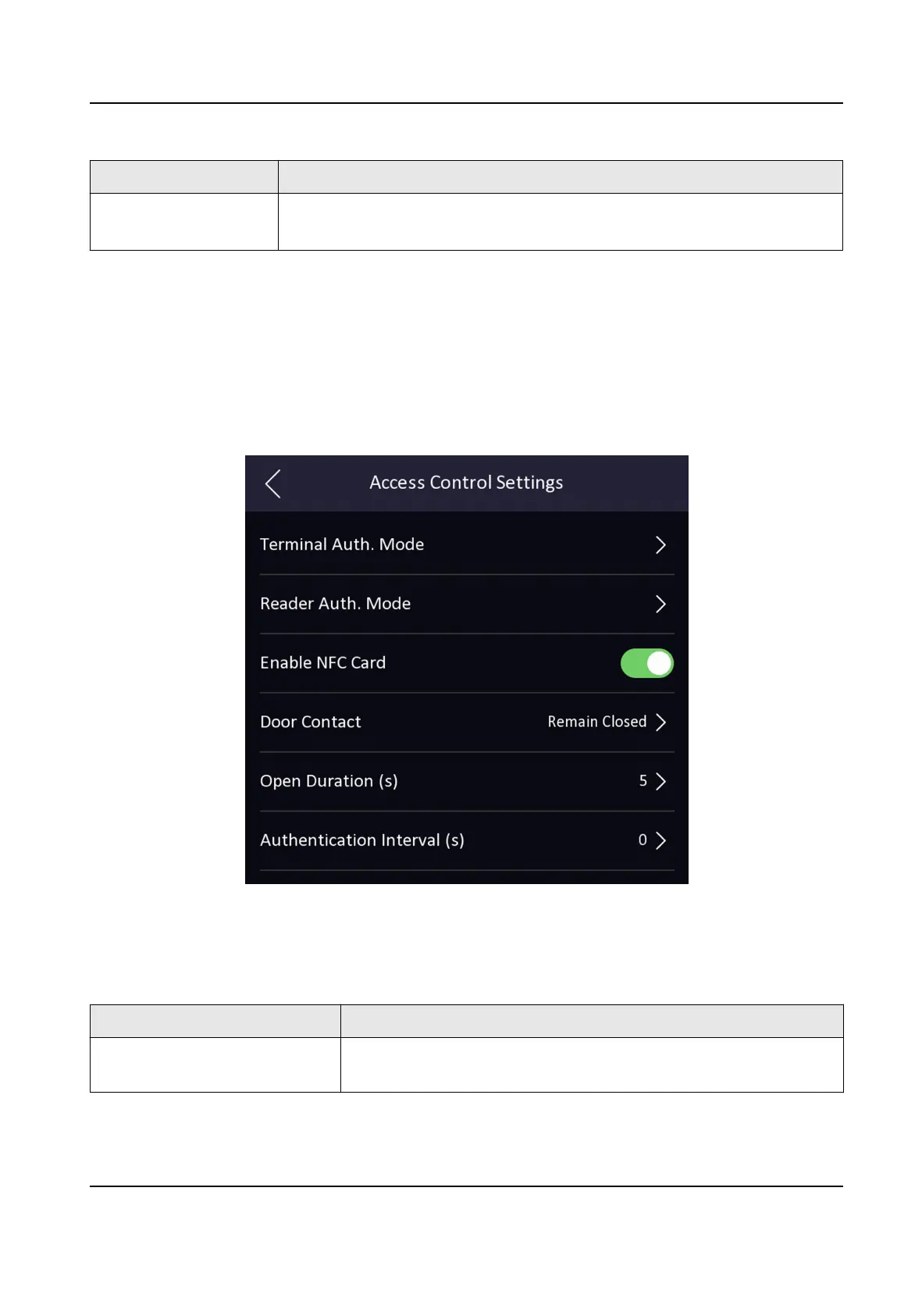Parameter Descripon
If the person do not wear a face mask when authencang, the
device will not prompt a nocaon.
7.8 Set Access Control Parameters
You can set the access control permissions, including the funcons of authencaon mode, enable
NFC card, door contact, and door open me.
On the Home page, tap ACS (Access Control Sengs) to enter the Access Control Sengs page.
Edit the access control parameters on this page.
Figure 7-9 Access Control Parameters
The available parameters descripons are as follows:
Table 7-2 Access Control Parameters
Descripons
Parameter Descripon
Terminal Auth. Mode (Terminal
Authencaon Mode)
Select the face recognion terminal's authencaon mode. You
can also customize the authencaon mode.
DS-K1TA70 Series Face Recognion Terminal User Manual
54
