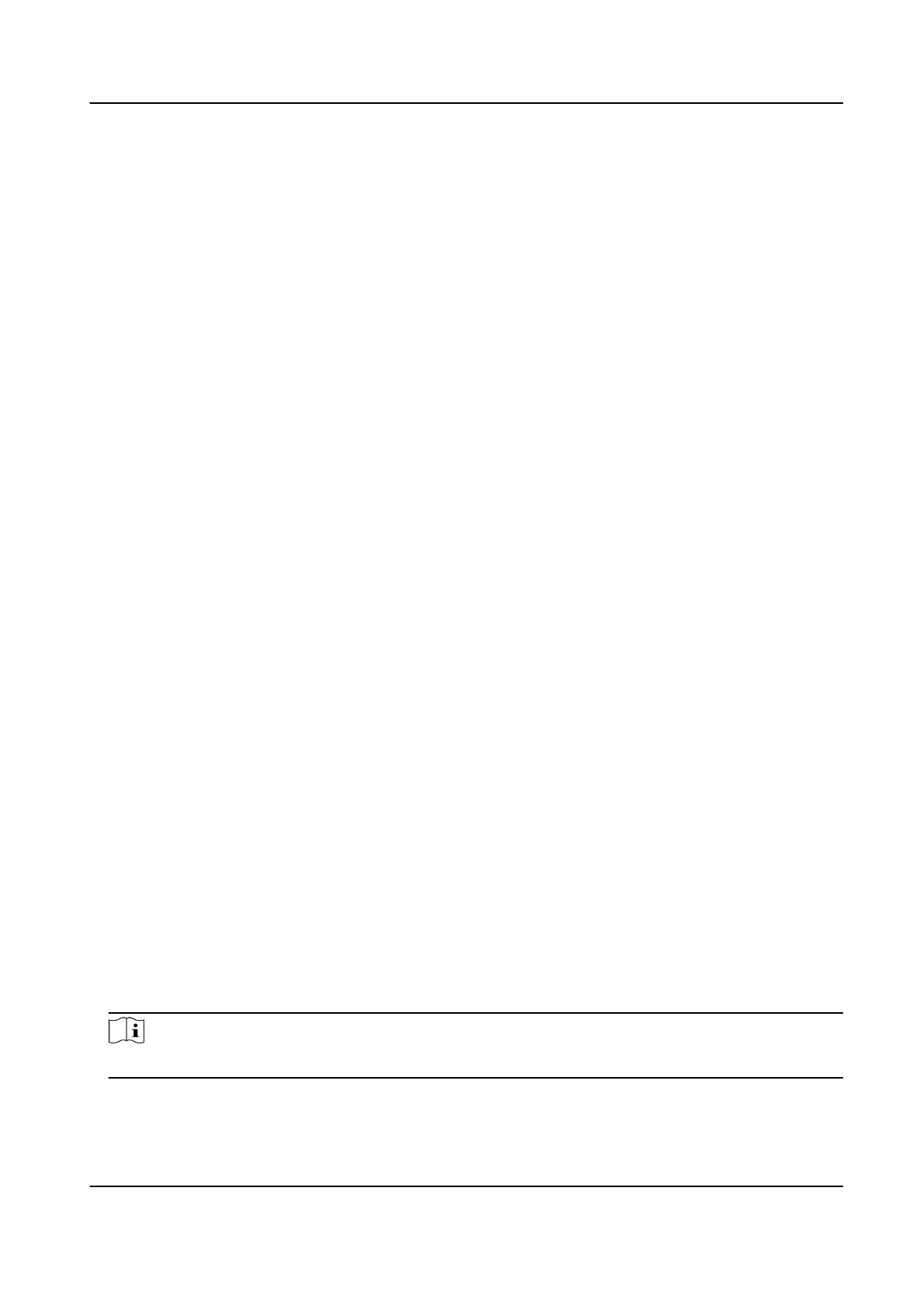Aer enabled, the client can automacally detect the new soware version and remind the
user to upgrade the soware.
Automac Time Synchronizaon
Automacally synchronize the me of the added devices with the me of the PC running the
client at a specied me point.
Auto-Upgrade Device
Set the upgrading mode aer the new version of device are detected.
Disable
Aer enabled, the client will not download the rmware package and upgrade even if the
client detects a new version of the client.
Prompt Me If Download and Upgrade
Aer the client detects a new version of the device, it will prompt the user whether to
download the
rmware package and upgrade.
Download and Prompt Me If Upgrade
Aer the client detects the new version of the device, it will download the rmware
package automacally, and prompt the user whether to upgrade.
Download and Prompt Automacally
Aer the client detects the new version of the devices, it will download the rmware
package and upgrade the new version automacally.
You need to set a schedule in the Upgrade Time eld, during which the client upgrades the
new version automacally.
4.
Click Save.
9.12.2 Set Picture Storage
The pictures, captured by the camera of video access control terminal, triggered by events, can be
saved in the PC running the iVMS-4200 Service. You can set the picture storage
locaon here
manually.
Steps
1.
Enter the System Conguraon module.
2.
Click Event Picture Storage.
3.
Set the Store Pictures in Server switch to on.
All the disks of the PC running the iVMS-4200 service will show.
4.
Select the disk to save the pictures.
Note
The default saving path is: Disk/iVMS-4200alarmPicture
5.
Click Save.
DS-K1TA70 Series Face Recognion Terminal User Manual
191
