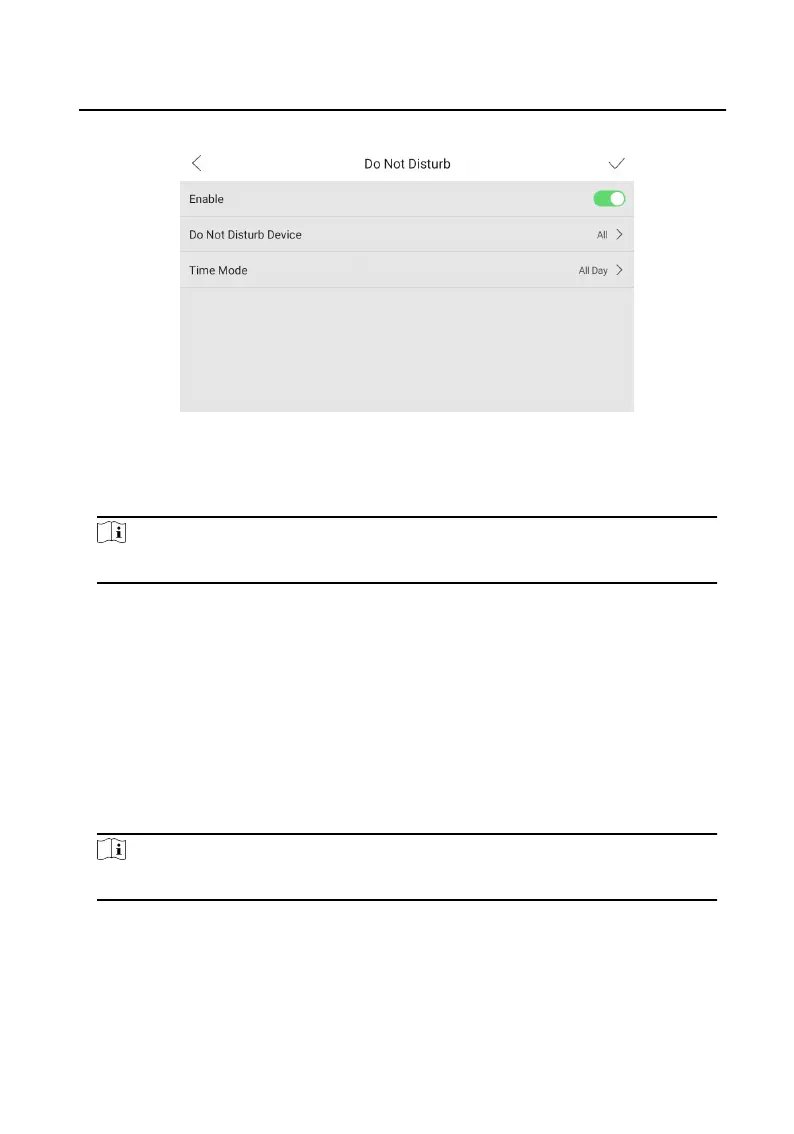Figure 2-32 Do No Disturb
Slide to enable the funcon and select Do Not Disturb Device and Time
Mode.
Note
If you select the Custom, you should set the start me and end me.
Fit to Screen
Tap Sengs → Basic Sengs , and enable Fit to Screen to force the device
into horizontal mode or view.
Mood Light
Tap Sengs → Basic Sengs → Mood Light to enable the mood light.
Select Time Mode as All Day or Custom.
Note
If you select the Custom, you should set the start me and end me.
System Switch
Tap Sengs → Advanced Sengs to enable System Switch.
Video Intercom 9 Series Indoor
Staon Conguraon Guide
32