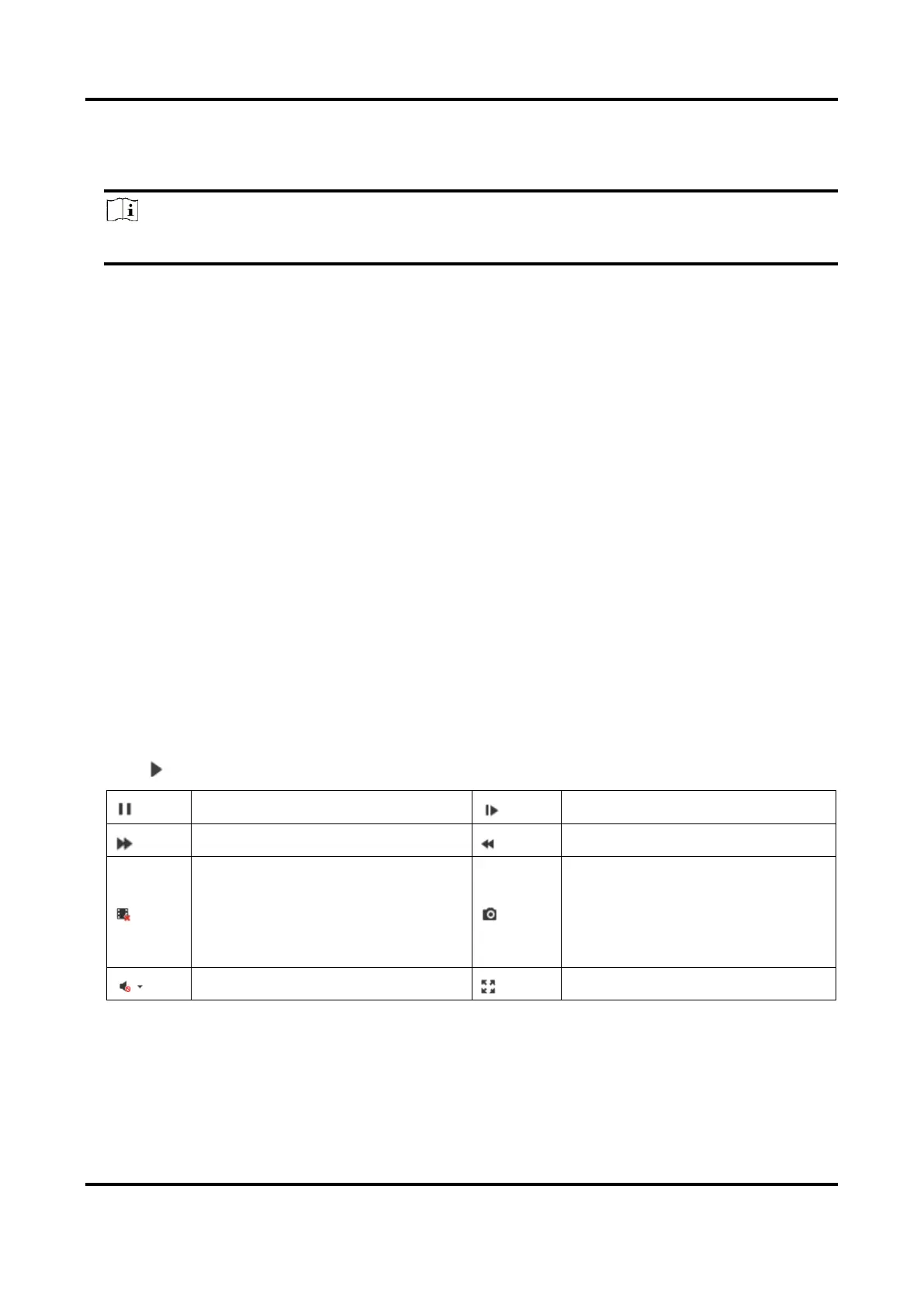Mobile Video Recorder User Manual
11
● Configure the recording schedule.
Steps
Note
The function is only available for the device supporting mobile fireproof storage box.
1. Go to Configuration → Vehicle → Storage For Calamity.
2. Check Enable.
3. Check Redundant Channel.
4. Click Save.
Result
The device will save the videos of the selected channels in both storage media and mobile
fireproof storage box.
3.3 Playback
Play videos saved in storage medias.
Steps
1. Go to Playback.
2. Click to select a channel in channel list.
3. Select playback type as Ordinary Search or Event Search.
– To search all the videos, select Ordinary Search.
– To search event videos, select Event Search.
4. Set search conditions.
5. Click Search.
6. Click to start playback.
Capture.
For picture saving path, refer to
Configuration → Local → Save
snapshots when playback to.