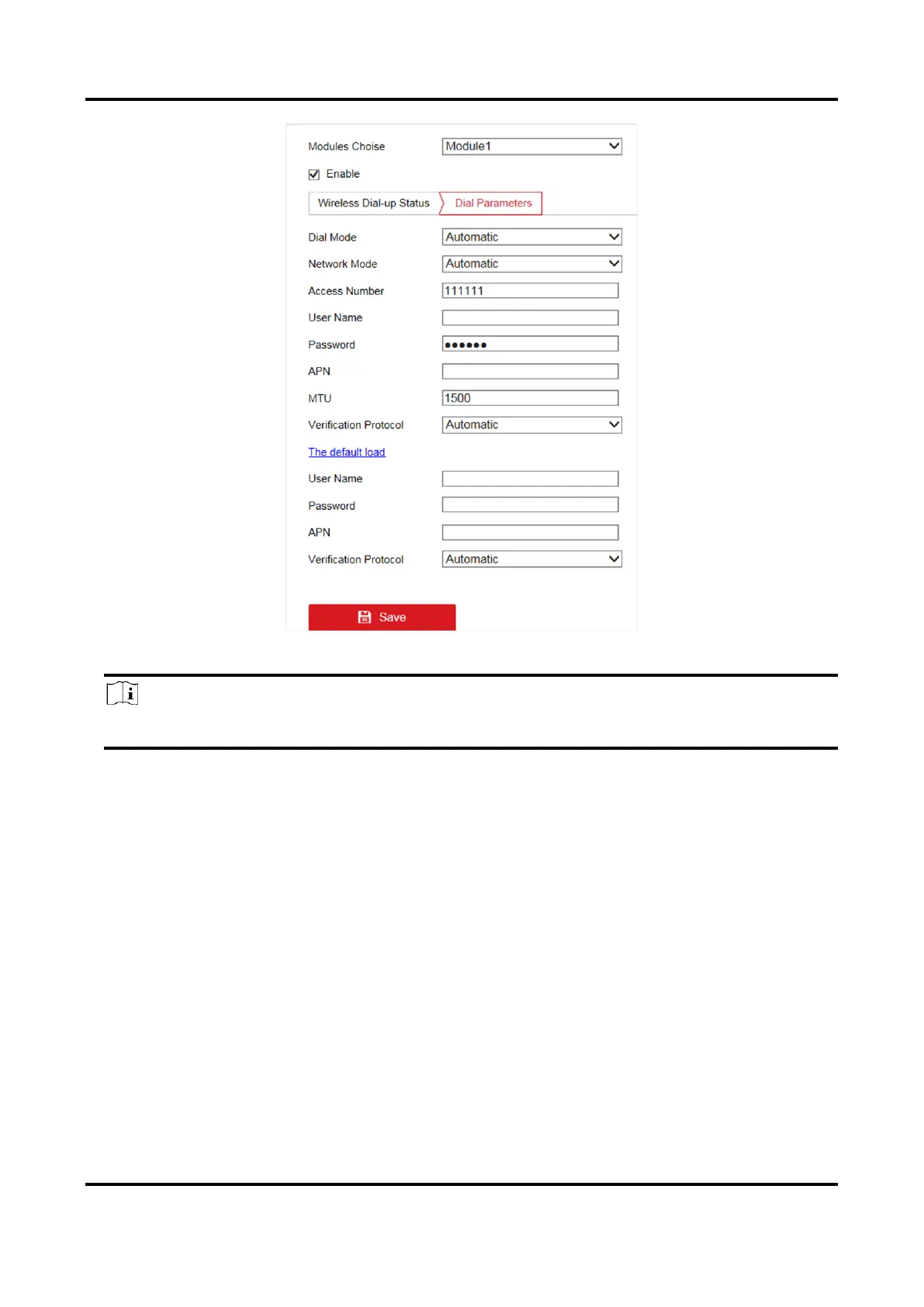Mobile Video Recorder User Manual
15
Figure 4-1 Set Dial Parameters
Note
Contact the network operator to obtain the private network dial parameters.
6. Optional: For the special private network needing two sets of dialing parameters, click The
default load to set the other set of dialing parameters.
7. Click Save.
8. Optional: Click Wireless Dial-up Status to view dialing status.
4.1.2 Connect Wi-Fi
Configure Wi-Fi parameters.
Steps
1. Go to Configuration → Network → Basic Settings → TCP/IP.
2. Set WLAN parameters.
1) Click WLan 1.
2) Optional: Check DHCP. Use SADP tool to obtain the recorder IP address when DHCP is
enabled.