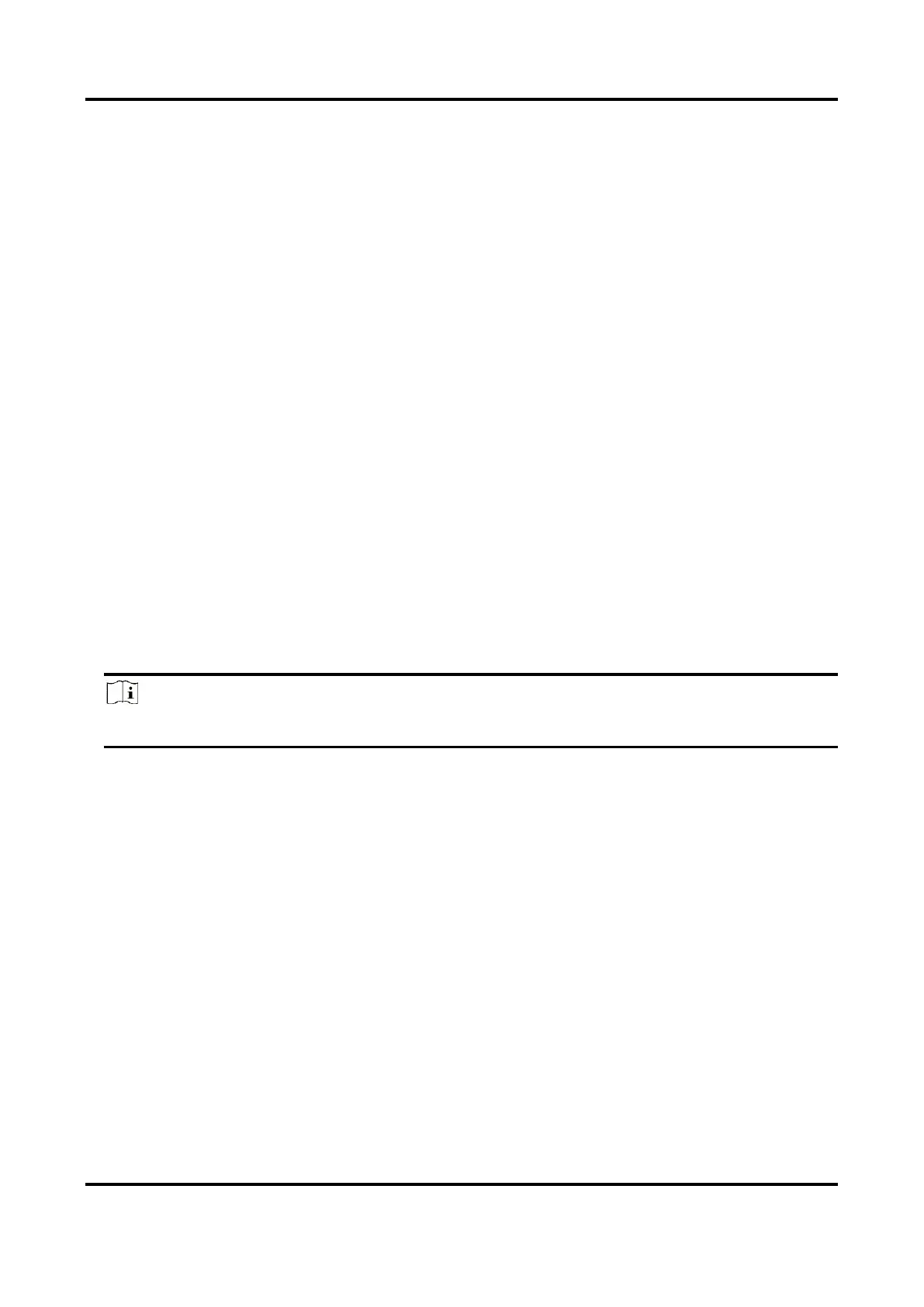Mobile Video Recorder User Manual
32
7.4 Set OSD Parameters
Set the camera name, OSD (On Screen Display) settings, etc.
Steps
1. Go to Configuration → Image → OSD Settings.
2. Select Channel No.
3. Enter Camera Name.
4. Select Time Format and Date Format.
5. Optional: Check Display Name, Display Date, and Display Week as your desire.
6. Set OSD Display Mode.
7. Optional: To display text on OSD, check one text overlay and enter text.
8. Drag the red frame on live view window to adjust OSD position.
9. Click Save.
Result
The checked display contents will be overlaid on the live view images and videos.
7.5 Configure Privacy Mask
The privacy mask can be used to protect personal privacy by concealing parts of the image from
view or recording with a masked area.
Steps
Note
Up to four privacy mask areas are supported for each channel.
1. Go to Configuration → Image → Privacy Mask.