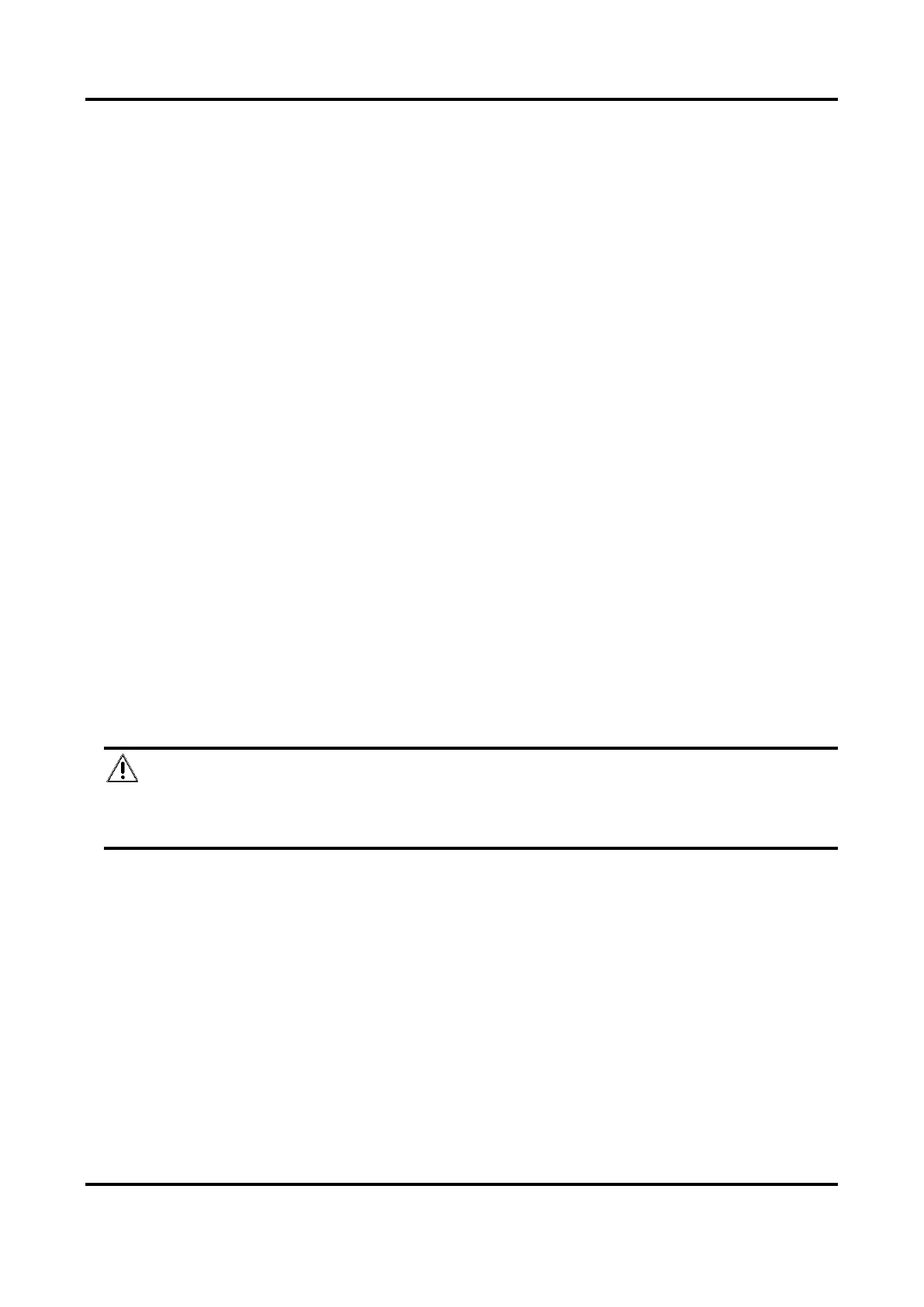Mobile Video Recorder User Manual
44
Chapter 11 Maintenance
11.1 View System Information
Go to Configuration → System → System Settings → Basic Information to view the device
information. You can edit Device Name and Device No.
11.2 Search Log File
You can view and export logs saved in the recorder storage media.
Go to Configuration → System → Maintenance → Log to search or export logs.
11.3 Upgrade the System
You are recommended to upgrade the device with the help of professional technical support.
Before You Start
Save the upgrade file in computer.
Steps
1. Go to Configuration → System → Maintenance → Upgrade & Maintenance.
2. Click Browse and select upgrade file.
3. Click Upgrade and click OK in the popup message box to start upgrading.
Caution
The upgrading process will last 1 to 10 minutes. Don't disconnect power to the device during
the process. The device will reboot automatically after upgrading.
11.4 Configure Image Partition
Configure image partition value if you want to change the reserved image storage capacity.
Before You Start
The storage media has been formatted.
Steps
1. Go to Configuration → Storage → Advanced Settings.
2. Enter Image Partition.
