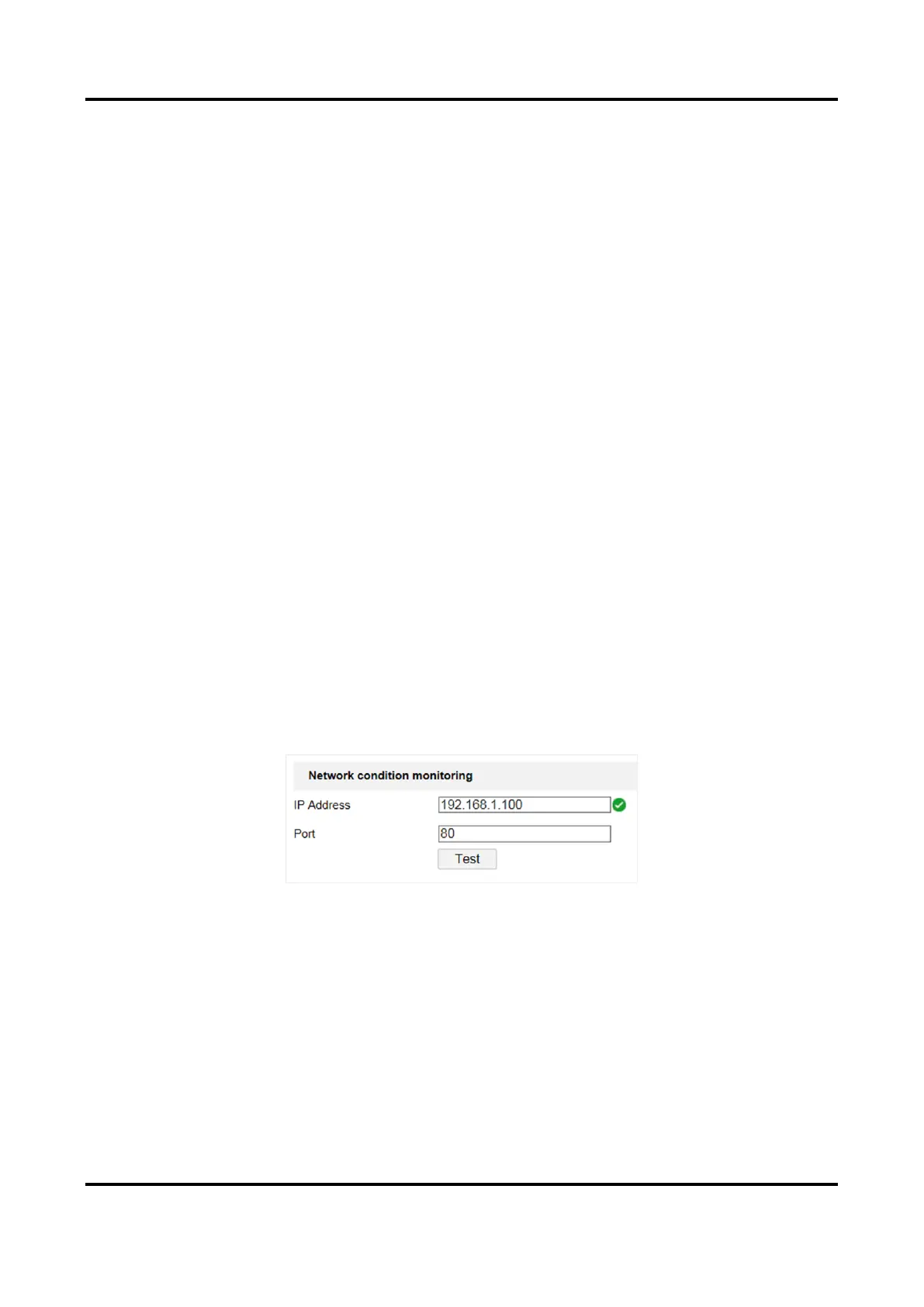Mobile Video Recorder User Manual
21
4.3.2 Share Network via Cable
Connect a peripheral device to your recorder with a network cable. The peripheral device can
access internet after the recorder is successfully dialed to internet.
Before You Start
Configure the IP address, gateway, etc. of the peripheral device.
Steps
1. Go to Configuration → Network → Basic Settings → TCP/IP.
2. Click Lan.
3. Check Enable Network Share.
4. Configure the network parameters for the peripheral device.
1) Configure its IP address in the same network segment with your recorder.
2) Configure its network gateway as the recorder IP address.
5. Click Save.
Result
The peripheral device can access internet after the recorder is successfully dialed to internet.
4.4 Network Test
You can test the network communication conditions between the device and platform or other
terminals via network test.
Steps
1. Go to Configuration → Network → Advanced Settings → Other.
2. Enter IP Address and Port for Network condition monitoring.
Figure 4-7 Network Test
3. Click Test.
Result
The test result will pop up.