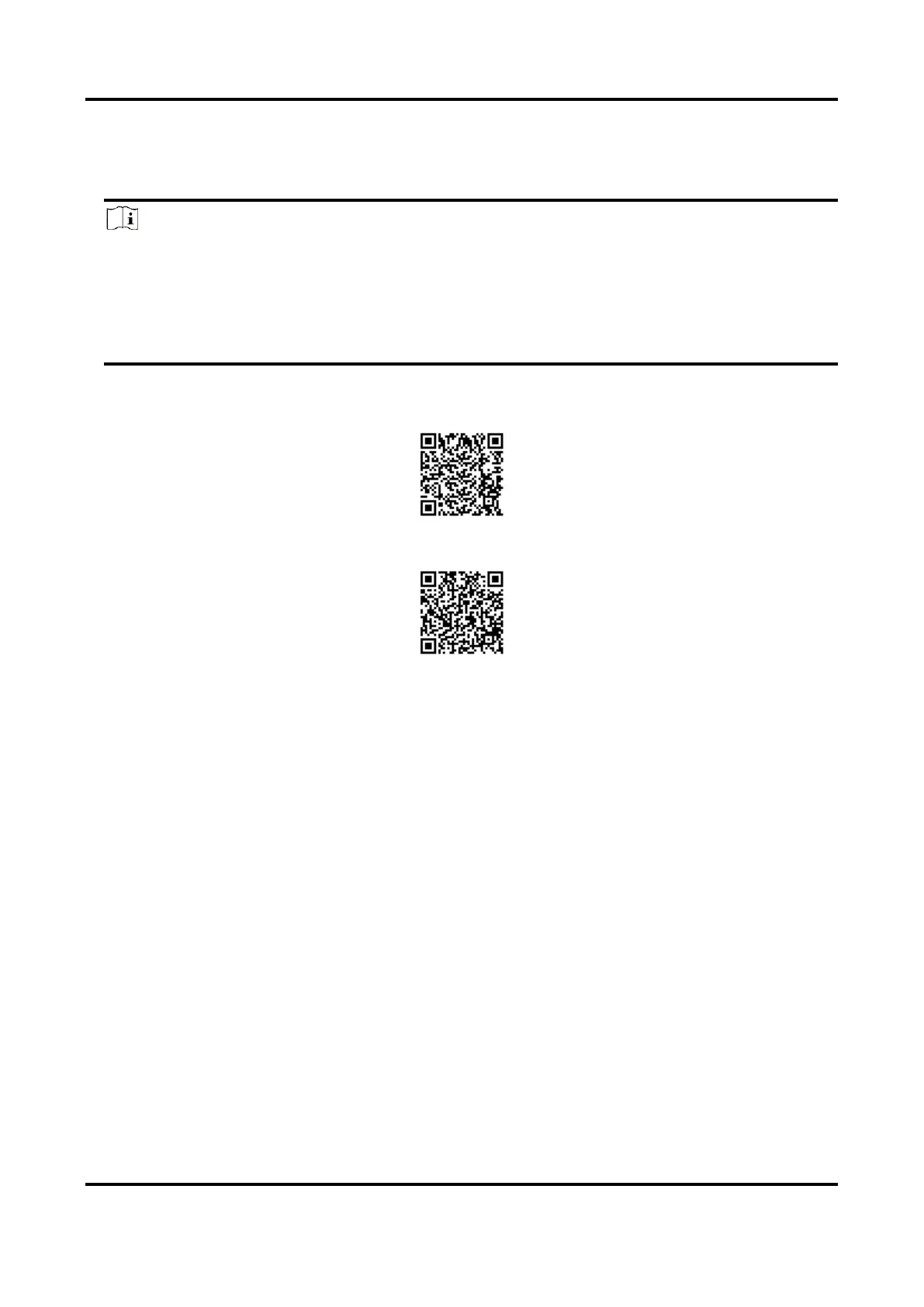Mobile Video Recorder User Manual
19
The ID of the device registered on the EHome platform. If you leave it empty, device logs in to
the platform with serial number.
6. Click Save.
Note
● You can download EHome platform to your computer by visiting our official website:
http://www.hikvision.com/.
● You can download platform to your mobile phone by searching it in App Store (iOS
system)/Google Play
(TM)
(Android system) or scan QR code below. If you use Android system,
install Google Play
(TM)
on your mobile phone before scanning the QR code.
Figure 4-5 iOS
Figure 4-6 Android
4.2.2 Connect to Guarding Vision
The device can be remotely accessed via guarding vision platform.
Before You Start
● Connect your device to internet.
● Configure IP address, subnet mask, gateway, and DNS server of LAN port.
Steps
1. Go to Configuration → Network → Advanced Settings → Platform Access.
2. Check Enable.
3. Select Platform Access Mode as Guarding Vision.
4. Enter a customized Security Code. You need to enter the security code when adding the device
in Guarding Vision.