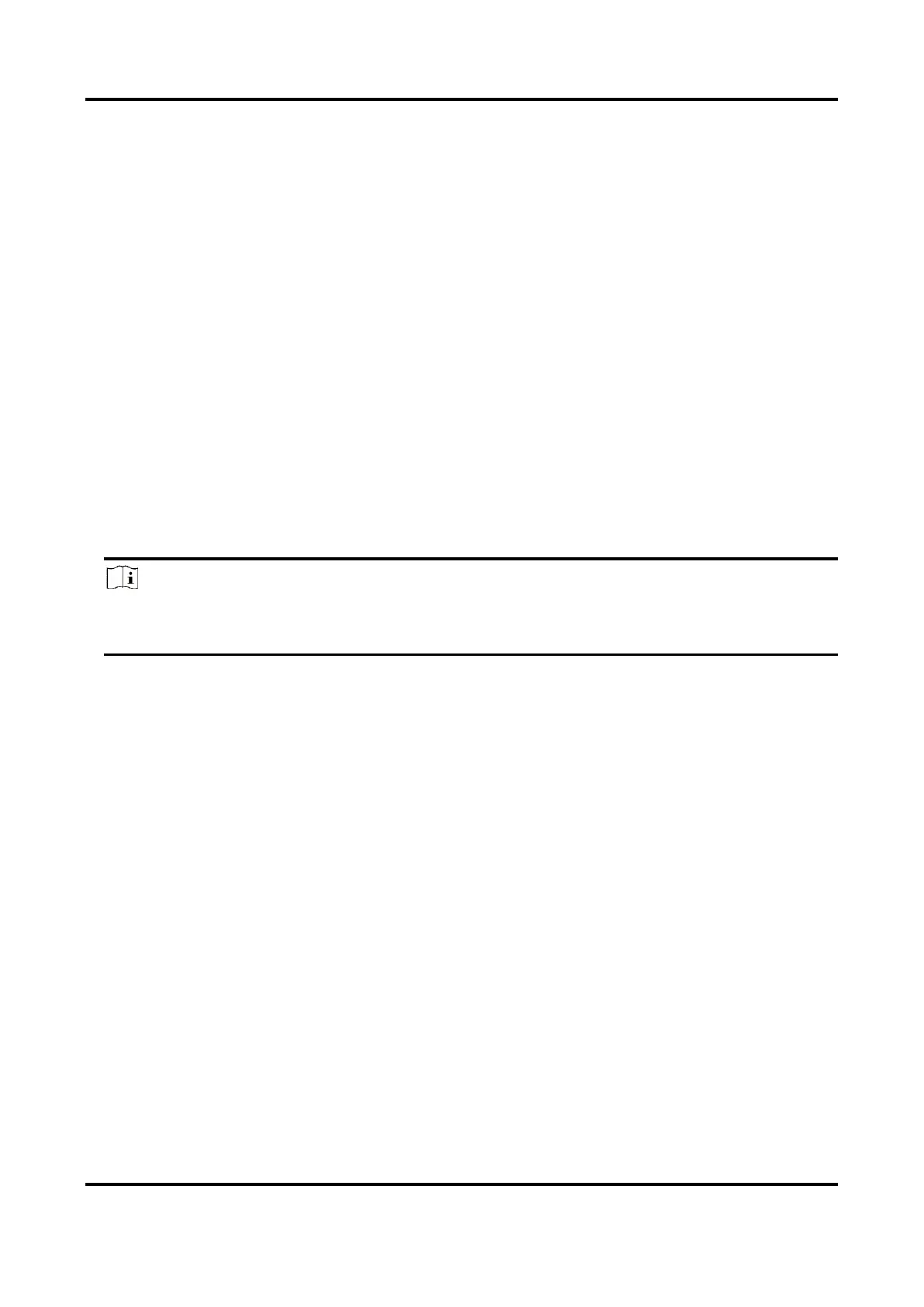Mobile Video Recorder User Manual
35
Configure Driving Behavior Analysis
Set the driving behavior analysis parameters according to actual situation to lower false detection
rate.
Steps
1. Go to Configuration → VCA → Driving Behaviors → Driving Behaviors.
2. Select Camera No.
3. Check behaviors to analyze and configure their parameters.
Alarm Time
Device alarms when the corresponding driving behavior lasts for the set time.
Confidence Interval
Available for on-the-phone detection and smoking detection. The higher the value is, the
lower the false detection rate. You are recommended to use the default value.
Stop Detections when Driving in Low-Speed
Voice Alarm
When it is checked, device will send out voice alarm when a checked behavior is detected.
Note
One recorder supports analyze driving behavior for one channel at a time. Enabling the driving
behavior analysis will disable driving behavior analysis of other channels.
4. Click Save.
Result
When a concerned driving behavior is detected, the connected intercom will automatically send
out audio broadcast.
8.1.2 Connect Smart Terminal
For the recorder supporting network camera, when the recorder and a smart terminal connect to
the same network camera, and the smart terminal is added to the recorder, the recorder will
receive driving behavior analysis from the smart terminal.
Before You Start
Add the same network camera to both smart terminal and recorder.
Steps
1. Go to Configuration → Vehicle → Smart Terminal Access.
2. Check Enable.
3. Enter smart terminal information.
4. Click Save.
