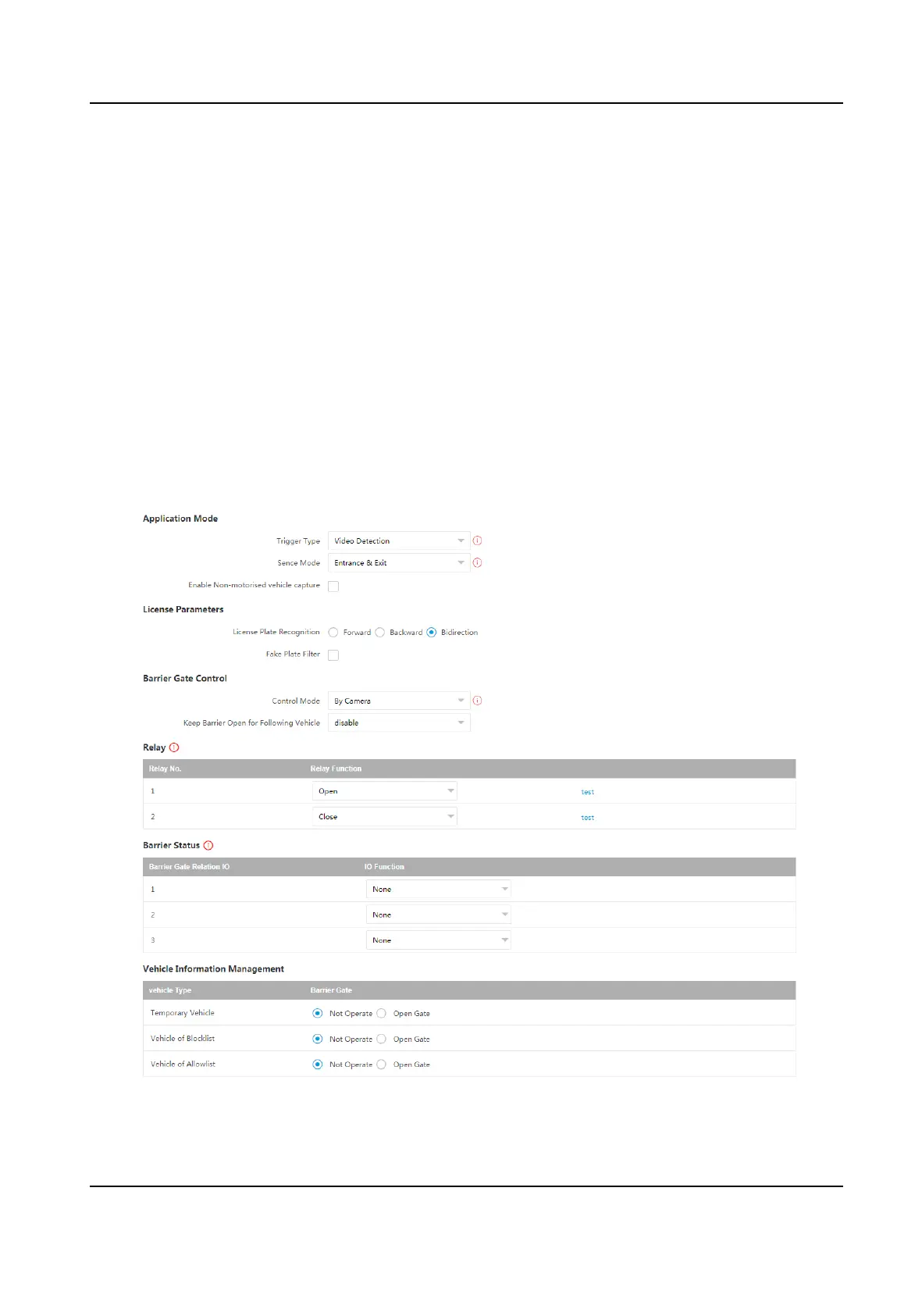Chapter 3 Capture Conguraon
3.1 Quick Conguraon
3.1.1 Set Basic Parameters
When the I/O coils have been laid and the device has been connected to trigger capture in the site,
you can set the basic parameters in quick conguraon to realize capture quickly.
Before You Start
The device
posion has been adjusted.
Steps
1.
Go to Quick Conguraon → Basic Conguraon .
Figure 3-1 Set Basic Parameters
Intelligent Entrance ANPR Camera User Manual
5
