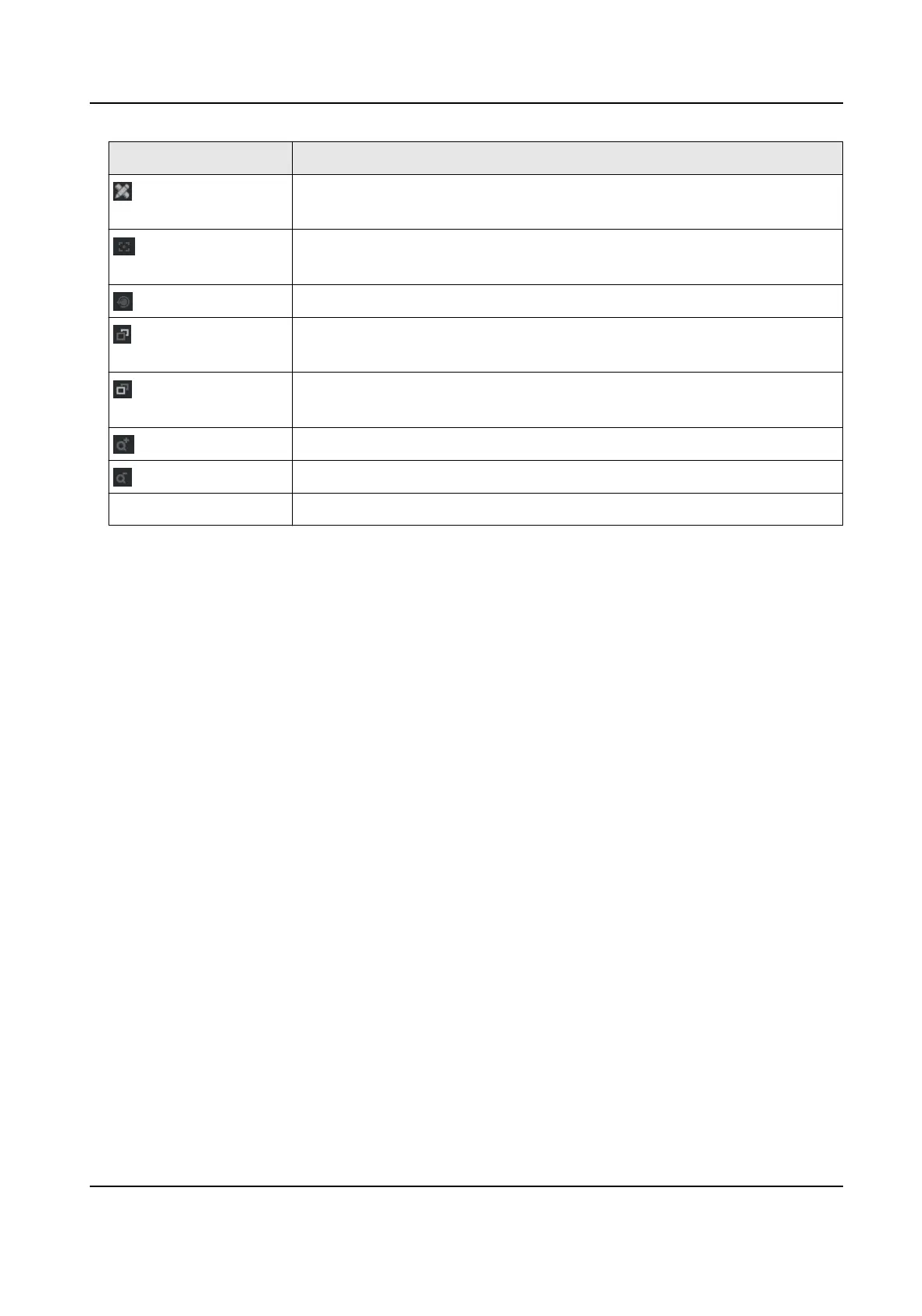Icon Descripon
Click it to measure the license plate pixel. Click it again to disable the
measurement.
Click it to realize one-touch focus. Click it again to restore to the inial
status.
Click it to realize lens inializaon.
Focus +. Hold it to view distant objects clearly, while nearby objects
will be blurred.
Focus -. Hold it to view nearby objects clearly, while distant objects will
be blurred.
Zoom +. Hold it to zoom in the image.
Zoom -. Hold it to zoom out the image.
Open Folder Click it to open the saving path of captured pictures.
6.
Click Complete to
nish the quick conguraon.
3.2 Detailed
Conguraon
3.2.1 Set Applicaon Mode
If you want to trigger capture of the passing vehicle informaon at the entrance or exit, set the
applicaon mode.
Before You Start
The device has been installed at the specic locaon, and the lens has been debugged.
Steps
1.
Go to Conguraon → Capture → Applicaon Mode .
Intelligent Entrance ANPR Camera User Manual
11
