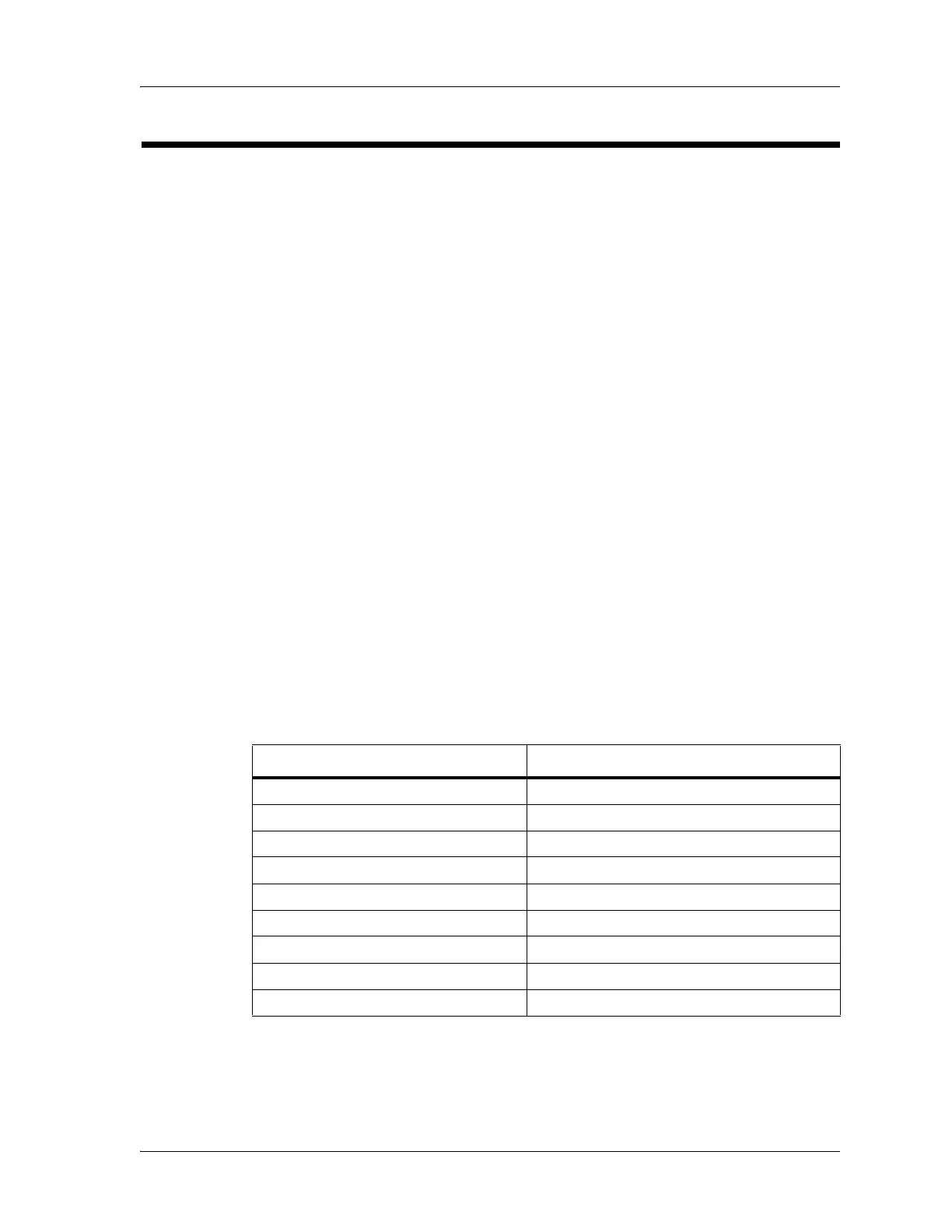Initial Actions
Chapter 2: Troubleshooting Procedures
Page 2 - 2 Electrically Operated General Ward Bed
Operation and Maintenance Manual (154588 REV 1)
Initial Actions
To gather information from operators about problems with the bed, use Initial
Actions. Make note of the symptoms or other information about the problem
the operator describes. This information helps identify the probable cause.
1. Someone who can explain the problem is available.
Yes No
Go to “Function Checks” on page 2-3.
2. Ask that person to demonstrate or explain the problem. The problem can be
duplicated.
Yes No
Go to “Function Checks” on page 2-3.
3. The problem is a result of incorrect operator action.
Yes No
Go to “Function Checks” on page 2-3.
4. Refer the person to chapter one of this manual.
Problem/Solution Table
If the problem can be easily identified, use the table that follows to determine
the applicable troubleshooting procedure.
Table 2-1. Problem/Solution Table
Problem Solution
No Functions Work Go to RAP 2.1 on page 2-7.
Lockout Malfunction Go to RAP 2.2 on page 2-8.
Knee-break Malfunction Go to RAP 2.3 on page 2-9.
HI/LO Malfunction Go to RAP 2.4 on page 2-11.
Backrest Malfunction Go to RAP 2.5 on page 2-13.
Battery Backup Malfunction Go to RAP 2.6 on page 2-15.
Trendelenburg Malfunction Go to RAP 2.7 on page 2-16.
CPR Malfunction Go to RAP 2.8 on page 2-17.
Brake or Steering Malfunction Go to RAP 2.9 on page 2-18.
