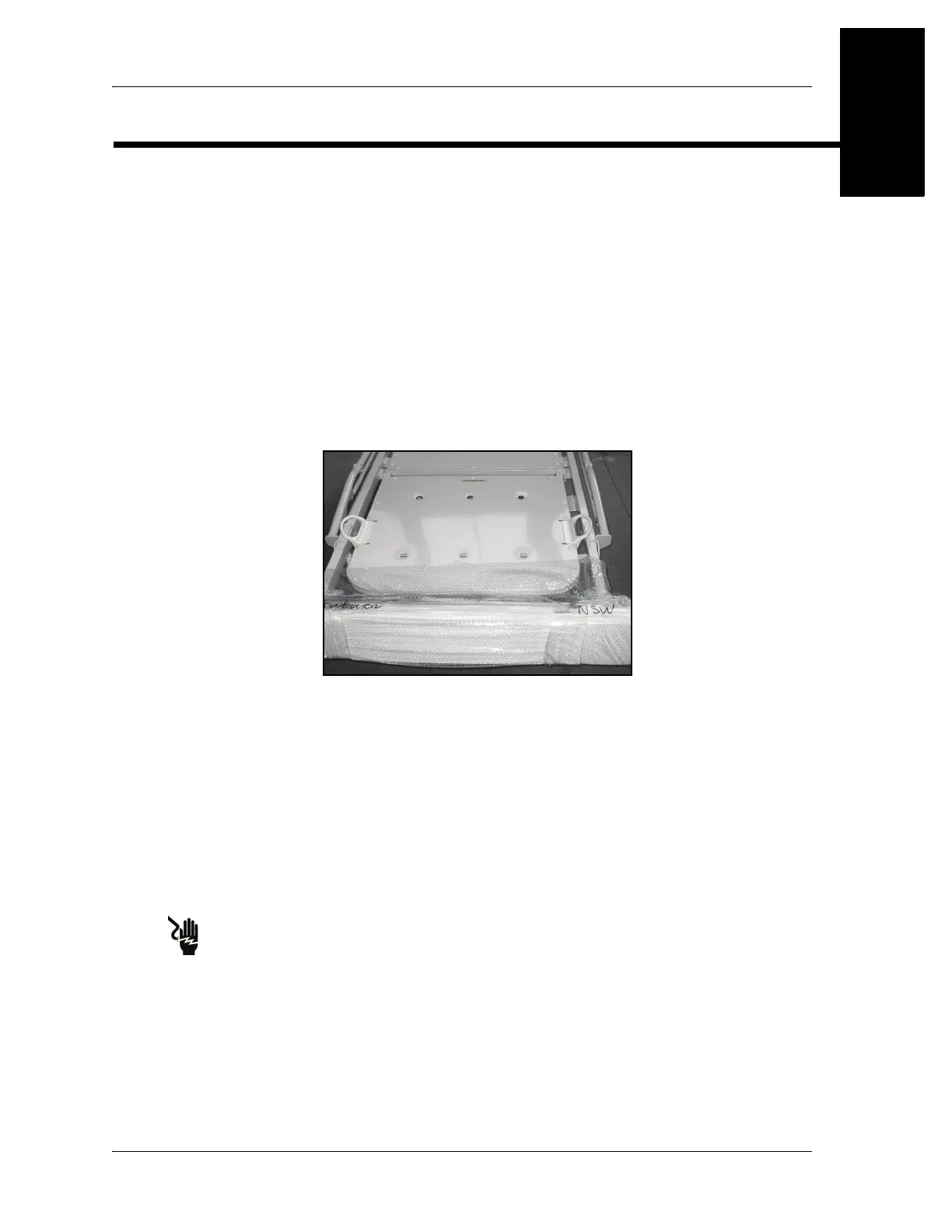Installation
Chapter 1: Introduction
Electrically Operated General Ward Bed Page 1 - 3
Operation and Maintenance Manual (154588 REV 1)
1
Installation
Unpack and examine the bed. See the steps in the sections below.
Unpack the Bed
Unpack the bed:
1. Remove all of the bubble-wrap from the bed.
2. Remove the protective foam pad from the end of the bed (see figure 1-1 on
page 1-3).
Figure 1-1. Unpack the Bed
3. Remove the nylon ties from the safety siderails.
4. Remove the nylon ties from the backrest, thigh section, and the foot section.
5. Unpack the headboards and footboards. Put the headboards and footboards into
the sockets and tighten the tri-wheel screws.
6. Set all of the lockout switches on the attendant control panel to the unlocked
position. Go to “Attendant Control Panel” on page 1-8.
Make sure the power cable is in a position that is away from the bed frame
parts that move. Failure to correctly install the power cable can cause injury
or equipment damage.
