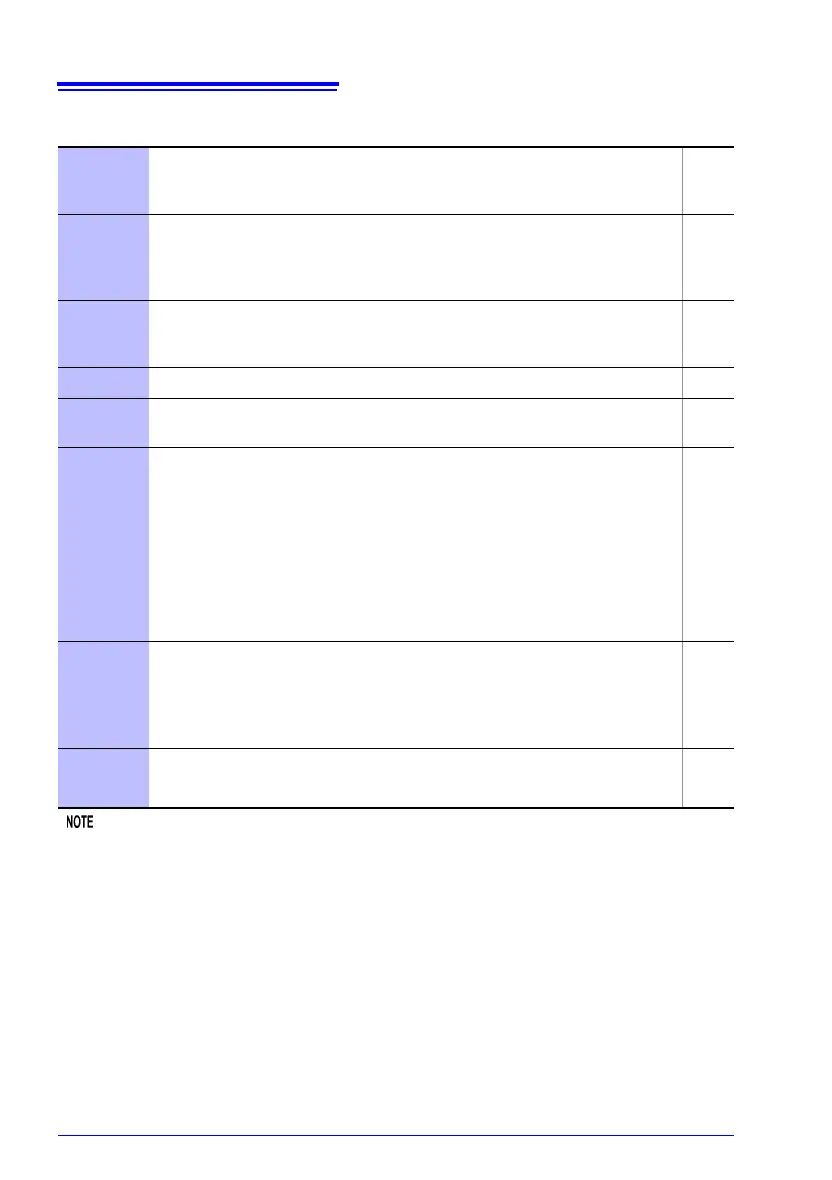8.1 External Input/Output Connector and Signals
94
(3) Output Signals
• When not displaying the Measurement screen and while error messages are being dis-
played, input signals are disabled.
• EXT I/O input and output signals are not usable while changing measurement settings.
EOM
This signal indicates the end of measurement and zero-adjustment. At this
point in time, the comparator judgment results and the ERR and BCD signals
have been finalized.
p.114
INDEX
This signal indicates that A/D conversion in the measurement circuit is fin-
ished.
When the asserted (ON) state occurs, the measurement target can be
removed.
ERR
This signal indicates that a measurement fault has occurred (except out-of-
range detection). It is updated simultaneously with the EOM signal. At this
time, comparator judgment outputs are all de-asserted (OFF).
p.38
HI, IN, LO
These are the comparator judgment output signals.
HILO
When using BCD output, pin 11 outputs the result of an OR operation applied
to the Hi and Lo judgments.
BCDm-n
When using BCD output, this signal outputs n bits of digit m. (When BCD1-x is
the lowermost digit, BCDX-0 is the LSB.)
When the measured value display is “OvrRng” or “- - - - -”, all digits of BCD
output will be 9.
When the measured value display is a negative value, all digits of BCD output
will be 0. When the lower limit value has been set to 0 and a negative mea-
sured value is encountered, the LO signal will be output in accordance with
the display screen result. However, when using the comparator's REF%
mode, an unsigned value equivalent to the absolute value being displayed
(i.e., an absolute value) will be output.
p.96
OUT0 to
OUT2
When the output mode is judgment mode, pins 18, 19 and 37 can be used as
general-purpose output pins. The output signals can be controlled with the
:IO:OUTPut command.
See: Communications Command Instruction Manual on the included applica-
tion disc.
p.116
RNG_OUT0
to
RNG_OUT3
When BCD_LOW is turned ON when using BCD output, range information
can be acquired from pins 12, 13, 29, and 31.
p.96