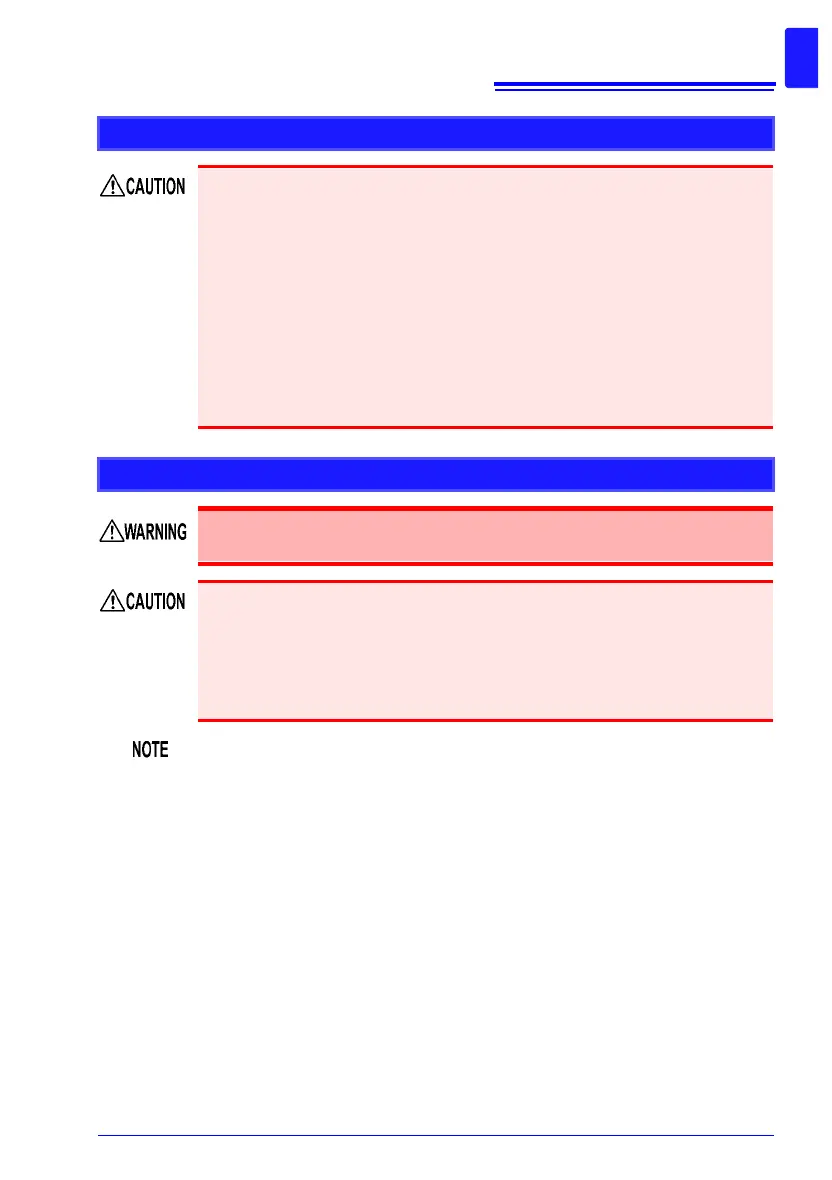Operating Precautions
9
Before Connecting the LED Comparator Attachment
• To keep from damaging the instrument or LED Comparator Attachment,
turn off the instrument before connecting the attachment.
• The COMP.OUT jack is provided exclusively for use with the L2105. Do not
connect any device other than the L2105.
• The attachment may not fulfill the specifications if the connector is not
attached securely.
• Do not over-tighten the cable tie around the measurement leads. Doing so
may damage the measurement leads.
• Avoid the following as damage to the cable conductor or insulation may
result:
Twisting or pulling on cables
Bending cables near the lamp excessively in order to connect them
Before Connecting the Temperature Sensor
Failure to fasten the connectors properly may result in sub-specifica-
tion performance or damage to the equipment.
Note the following precautions to avoid damaging the instrument:
• To keep from damaging the instrument or temperature sensor, turn off the
instrument’s main power switch before connecting the sensor.
• Connect the temperature sensor by inserting the plug all the way into the
TEMP.SENSOR jack. A loose connection can cause a large error compo-
nent in measured values.
If the temperature sensor jack becomes dirty, wipe it clean. The presence of
dirt will cause an error in temperature measured values.