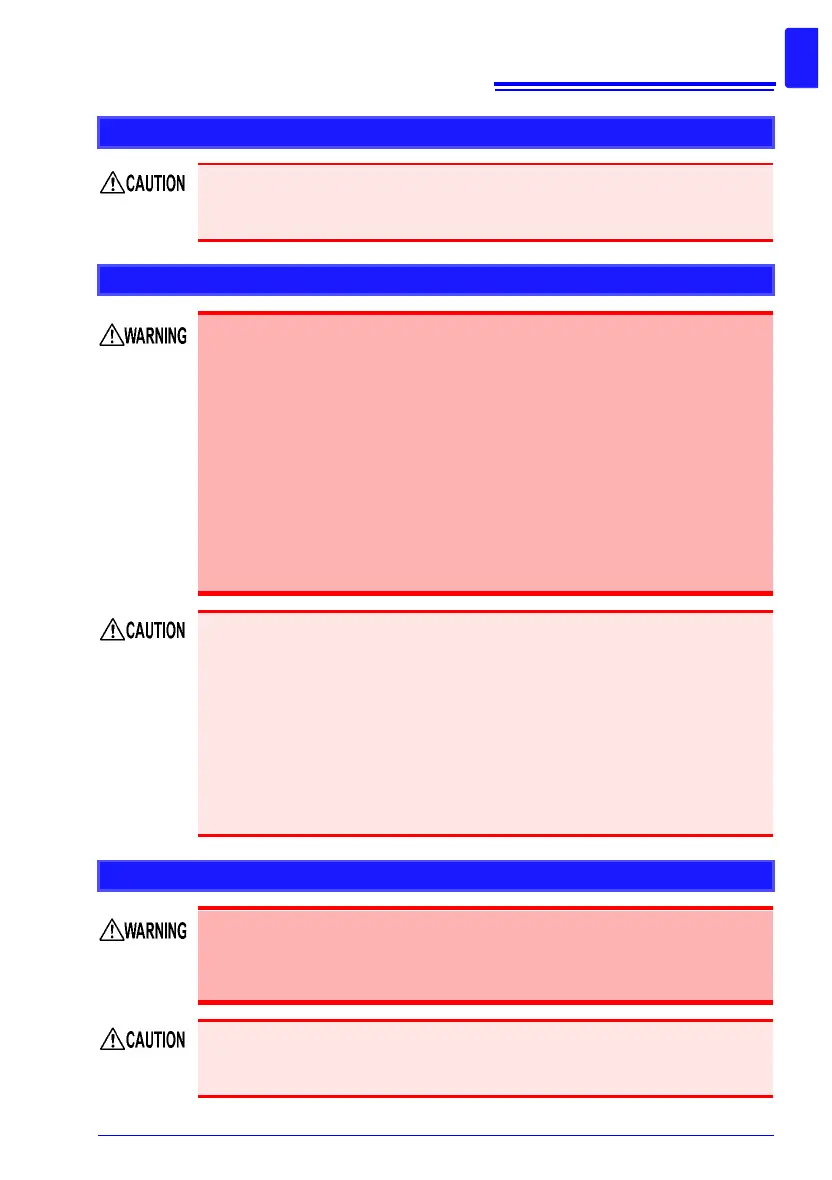Operating Precautions
11
Before Switching between Current Sink (NPN) and Current Source (PNP)
• Configure the NPN/PNP setting to accommodate externally connected
equipment.
• Do not operate the NPN/PNP switch while the instrument is on.
Before Connecting EXT I/O
To avoid electric shock or damage to the equipment, always observe
the following precautions when connecting to the EXT I/O connector.
• Always turn off the main power switch on the instrument and on any
devices to be connected before making connections.
• Be careful to avoid exceeding the ratings of external terminals (p.
106).
• During operation, a wire becoming dislocated and contacting another
conductive object can be serious hazard. Use screws to secure the
external connectors.
• The ISO_5V pin of the EXT I/O connector is a 5V (NPN)/ -5V (PNP)
power output. Do not apply external power to this pin. (External power
cannot be supplied to the instrument’s EXT I/O connector.)
To avoid damage to the instrument, observe the following cautions:
• Do not apply voltage or current to the EXT I/O terminals that exceeds their
ratings.
• When driving relays, be sure to install diodes to absorb counter-electromo-
tive force.
• Be careful not to short-circuit ISO_5V to ISO_COM.
• Configure the NPN/PNP setting to accommodate externally connected
equipment.
• Do not operate the NPN/PNP switch while the instrument is on.
See: "Connector Type and Signal Pinouts" (p. 91)
Before Turning Power On
Before turning the instrument on, make sure the supply voltage
matches that indicated on its power connector. Connection to an
improper supply voltage may damage the instrument and present an
electrical hazard.
Avoid using an uninterruptible power supply (UPS) or DC/AC inverter with
rectangular wave or pseudo-sine-wave output to power the instrument. Doing
so may damage the instrument.