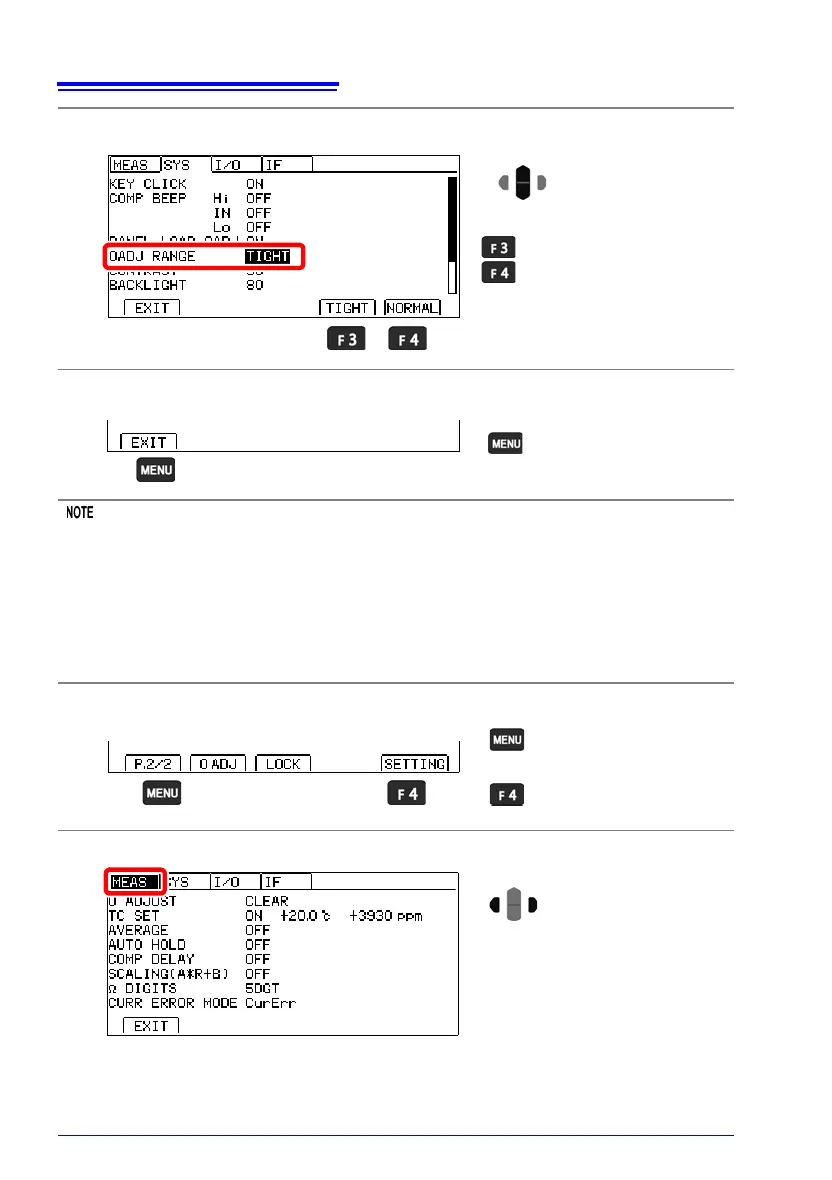4.1 Zero Adjustment
48
The changed setting will be applied to the zero-adjustment that will be performed after the
setting is changed. The zero-adjustment that has been already performed and panel-saved
remains effective. Perform zero-adjustment again as necessary.
Canceling zero-adjustment
Cancels zero-adjustment for all ranges.
3
Select the zero-adjustment range setting function to be TIGHT.
4
Return to the Measurement screen.
2
Range: -3%f.s. to 3%f.s.
Range: -3%f.s. to 50%f.s.
(default)
Selection
1
Return to the
Measurement screen.
1
Open the Settings Screen.
2
Open the Measurement Settings Screen.
The Settings screen
appears.
Switch the function menu
to P.2/2.
1
2
Move the cursor to the
[MEAS] tab with the left and
right cursor keys.