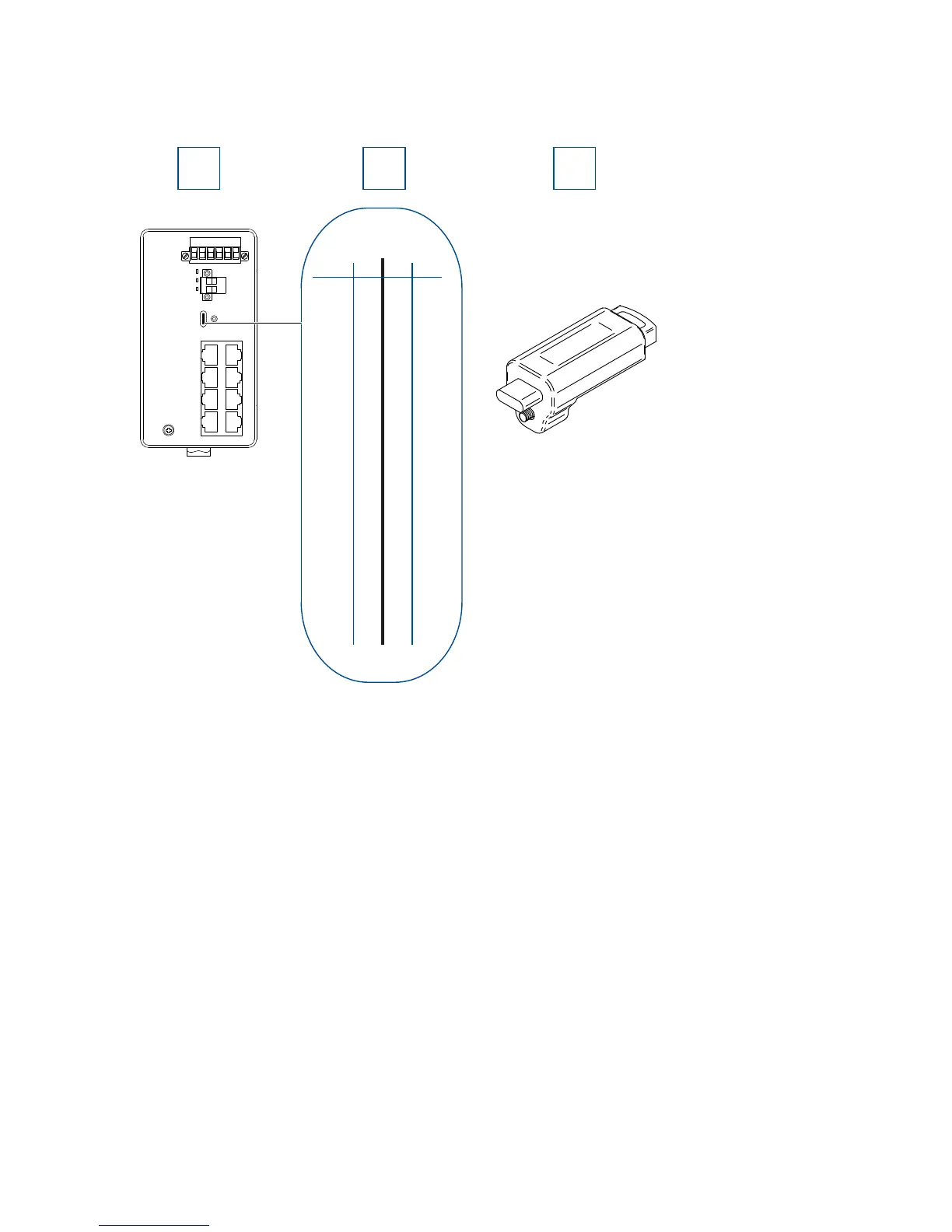38
Installation BRS20/30/40/50
Release
02
11/2018
1.7.2 USB-C interface
Figure 7: (1) Position of the USB-C interface on the device, (2) pin assignment of
the USB-C interface, (3) view of the ACA22-USB-C (EEC).
The USB-C interface allows you to connect the AutoConfiguration Adapter
ACA22-USB-C (EEC) storage medium. It is used for saving/loading the
configuration data and diagnostic information, and for loading the software.
You have the option to configure your device using the USB-C interface. You
will find detailed information in the software user documentation on the
Hirschmann product pages under www.hirschmann.com
The USB-C interface has the following properties:
Supports the USB master mode and slave
Supports USB 2.0 (data rate max. 512 MBit/s)
Connector: type C
Supplies current of max. 500 mA
