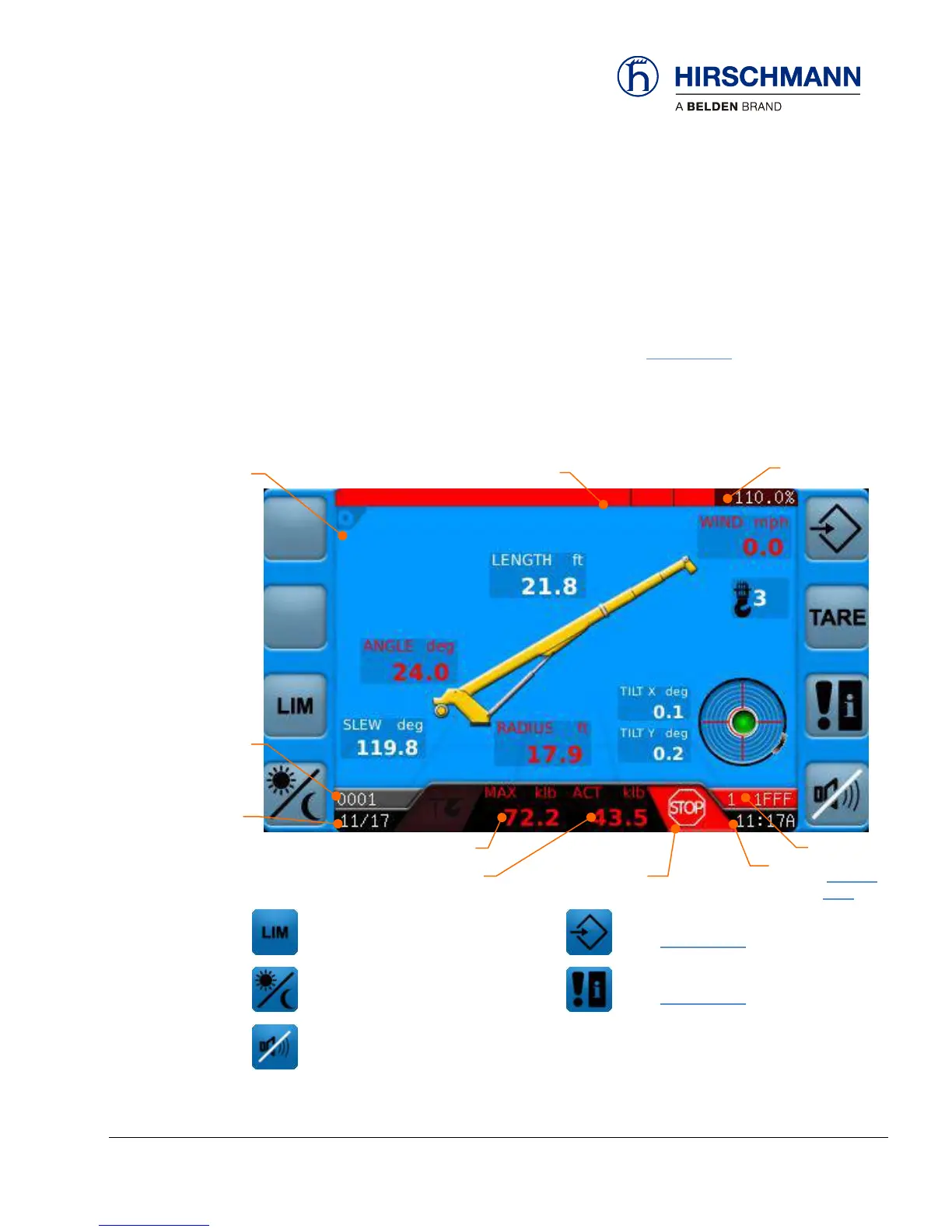Troubleshooting
© 2016 Hirschmann Automation and Control GmbH · Mobile Machine Control Solutions · www.beldensolutions.com 14/161
qSCALE i2 Cranes (Tool Version 3.0.34) Service Manual / Issue B / 11-2017 / ac.
3 Troubleshooting
3.1 Troubleshooting with Display
The main working screen displays error codes and symbols in the status bar. The error code cause and
recommended solution can be found using the displayed code in Section 3.1.3. The status of all inputs
and outputs of the system can be checked using several screen displays on the RCL console.
When there are communication errors with safety critical sensors the system will default to maximum
system utilization. Sensors in error state will have their values turn red.
.