9.12 RECEIPT CONFIRMATION OF RECEIVER KIT
The “ “ lamp (yellow) on the receiver part of the indoor unit
is turned ON for an instant when the receiver kit receives the
commands from the wireless remote control switch. In the case
that the “
“ lamp (yellow) is not turned ON, the controls may
not have reached the receiver. Send the commands again.
? NOTE
• The “ “ lamp (yellow) is turned ON with the beep sound for
receiptconrmation.
• Thebeepsoundmaynotbeheardbysurroundingnoise.
CoolHeat
Emergency
RunDefFilterTimer
Wireless remote
control switch
Receiver part
Instantly turning
ON (yellow)
Beep
9.13 IDENTIFYING INDOOR UNITS INSTALLED SIDE BY SIDE OPERATION
Indoor unit A Indoor unit B Indoor unit C Indoor unit D
DSW1-2 OFF ON OFF ON
DSW1-5 OFF OFF ON ON
! CAUTION
TurnOFFthepowersourcecompletelybeforeperformingthedipswitch
settingforreceiverkit.Ifnot,itmaycauseanelectricshock.
In the case that two indoor units are installed side by side, the
commands from the wireless remote control switch may be
received by both indoor units. The function, “Identifying of Indoor
units installed Side by Side” enables to operate the individual
unit correctly without interfering other unit’s operation. As shown
in the gure, the indoor units of A and B are set side by side. In
this case, the unit B is set as “Identifying indoor units installed
Side by Side”.
Contact your distributor or contractor for details.
"A" "b"
Receiver kit B
Receiver kit A
Indoor
unit B
Indoor
unit A
"Identied" Indoor unit
"Identied" Wireless remote control switch
Setting of identifying of indoor units installed Side
by Side
1 Receiver kit setting
Set number 2 pin of the receiver kit dip switch (DSW1) at the
indoor unit B (“Identied” Unit) “ON” side and set pin number
5 to “OFF” side.
2 Wireless remote control switch
Set the wireless remote control switch according to the
attached Installation and operation manual of remote
controller PC-AWR.
Cancellation of identifying of indoor units installed
Side by Side
1 Receiver kit setting
Set pin number 2 and 5 of the receiver kit dip switch (DSW1)
“OFF” side for cancellation.
2 Wireless remote control switch
Cancel the wireless remote control switch setting according
to the attached Installation and operation manual of remote
controller PC-AWR.
AIR PANEL P-AP56NAMR
PMML0570 rev.0 - 01/2021
21
EN
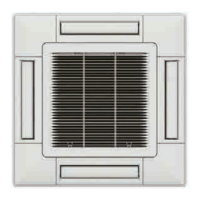
