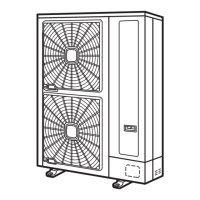6
Indication on the remote control Unit status Fault
Inspection points after switching
off the power supply
The operation LED flickers (1 time/1
sec.) and the unit number and the
alarm code 03 flicker
The unit does not start.
The connect wires of the operating
line are incorrect or loosened
a The connection order of each
terminal board. The fuse on
the PCB may have blown out
due to an incorrect wiring. (The
fue can be recovered only
once by DSW on the PCB). Go
to point 7.
b The screw fastening of each
terminal board.
c The connection order of the
power supply wire between the
indoor unit and the outdoor unit
The operation LED flickers (1 time/2
sec.)
The unit does not start.
The connection of the remote
control cable is incorrect.
This is the same as the point 3.
The flickering indicator is different
from the one above.
The unit does not start. The unit
starts once and then stops.
The connection of the thermistor or
other connectors is incorrect. There
is tripping of the protector
Check the alarm code in chapter 8.
(Service personnel should do the
checking).
The operation lamp flashes (1 time/
1 sec.).
And the unit N° 00. Alarm code
dd and Unit code E.00 flash.
The unit does not start.
The connection of the remote
control cable between indoor units
is incorrect.
Check by the abnormality mode
table in the Technical Catalogue
(do it by service people).
Check the indication on the remote control:Go back to point 1 after the check.
7 Instructions for the recovery when the fuse of transmission circuit is blown out:
a Correct the wiring to the terminal board.
b Set the 1st pin on DSW7 of the indoor unit PCB to ON.
N O T E
Only for RPK-(1.0/1.5): Set the pin on DSW7 of the indoor unit PCB to ON.
Except RPK-(1.0/1.5)FSN(H)2M
Only for RPK-(1.0/1.5)FSN(H)2M
7 Test Run
177
SMGB0060 rev. 1- 12/2010
7

