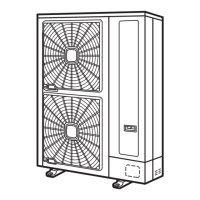7.3 Test run procedure using the wireless remote control switch
N O T E
If the wired remote control switch is used or if multiple units (SET-FREE, DC INVERTER and UTOPIA series) are
operating simultaneously, you cannot perform the test run by means of the remote control swirch. If that is the
case, perform the test run by means of the wired remote control switch.
1 : Perform the test run after completing the installation.
• Set the batteries for the remote control switch.
• Turn ON the power source of the indoor and outdoor units.
• The yellow LED on the receiver of the the indoor unit flickers
(0.25 seconds ON - 0.25 seconds OFF). Then, the yellow
LED turns OFF. While the LED is flickering, the unit will not
operate because the unit is initializing.
2 : Set the TEST RUN mode
• By pressing the SET switch and the OFF TIME switch
simultaneously for more than three seconds. The LCD should
look like the LCD on the right figure.
The TEST RUN mode is not operating.
3 : Set the operating mode by pressing the MODE switch. The
TEST RUN mode is operating.
4 : Operate the test run by pointing the transmitter towards the
receiver of the indoor unit. Then, press the RUN/STOP switch.
When the indoor unit receives the command, the yellow LED of the
receiver will turn on briefly.
Make sure that the commands are received well and the selected
mode 3) is set correctly.
7 Test Run
178
SMGB0060 rev. 1- 12/2010

