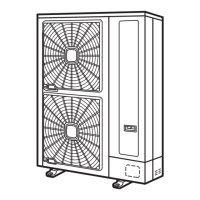8.3.3 Self-Checking procedure of the Indoor Unit PCB (only for RPK)
Self-checking procedure by means of the relays on the indoor unit PCB
• To check the abnormal operation on the indoor unit PCB due to a malfunction.
• To check the abnormal operation on the indoor unit PCB according to the results of the checking procedure by means
of the CHECK switch on the remote control switch and the self-checking function.
Procedure
1 Turn OFF the main power switch.
2 Disconnect the connectors CN7 and CN8.
3 Set the DIP switch DSW2 as shown below.
Set the #1 switch to ON and #2 switch to OFF
4 Turn ON the main power switch. Check Mode starts. (Refer to the next page.)
a Analog Test
b Relay Test
5 After finishing the self-checking procedure, turn OFF the power and reset the DIP switch as before.
Self-checking procedures in the check mode for RPK-FSNM
Check item
State of mode Confirmation method
(A) Initialize Exp. valve and
auto-louver
Exp. Valve fully open → fully closed
Auto-louver is horizontally stopped.
—
(B) Analog test If the thermistors for the inlet air temperature, for the discharge air temperature
and for the freeze protection are normal, proceed to the next step.
—
(C) Each relay test
Perform repeatedly
52H1, 2, 3 Fan
(Low) Wireless receiver
part
(Red) Wireless receiver
part
(Green) Wireless
receiver part
(Yellow)
Check the ON/OFF sound of the
relays and the LED.
Termination Turn OFF and reset all the DIP switches as before. —
8 Troubleshooting
303
SMGB0060 rev. 1- 12/2010
8

