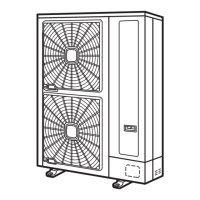¿ Remove the electrical components
D A N G E R
• Do not touch the electrical components of the PCB directly.
• When handling the PCB, take care of components. Do not apply excessive force to them, in order to avoid
damaging the motherboard and failures.
1 Remove the service cover according to section Removing service cover, see on page 355 in this chapter.
• Disconnect all the connectors in the PCB.
• Remove the PCB by sliding four (4) holders in the arrow direction.
• Remove the PCB for power distribution of the compressor and the motor.
To remove the PCB, slide the four (4) holders in the arrow direction.
1. Holder (4 pcs.).
2. PCB1 for control.
2 Removing the relay PCB
• Remove the service cover according to the section
Removing service cover, see on page 355 in this chapter.
• Disconnect all the wires connected to the relay PCB.

