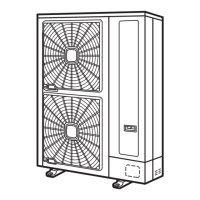¿ Removing inverter components
1 Remove the service cover according to the section Removing service cover, see on page 366 in this chapter.
2 Open the P-mounting plate by rotating 90 degrees to the left according to the section Opening electrical box (P-mounting
plate), see on page 387 in this chapter.
D A N G E R
• Check that the LED201 (red) located on the “W” surface PCB is OFF when opening the P-mounting plate.
• Do not touch the electrical components when LED201 (Red) located on the “W” surface PCB is ON in order
to avoid an electrical shock.
D A N G E R
• Do not touch the electrical parts when LED201 (Red) on the PCB2 is lit to prevent from an electrical shock.
• When replacing the transistor module (IPM) and diode module (DM) on heat radiation fin, slightly apply the
heat conducting silicon grease (Manufacture: Shin-Etsu Chemical Co., Ltd, Product No.: G-746) over the fin
contact surface.
• Identify the terminal numbers with mark band. When reassembling, the terminals have to be connected to
the correct numbers . If incorrectly connected, malfunctions or damages will occur.
• Correctly insert two wires of U and V phases for the power cable of inverter compressor into the current
sensor, CTU and CTV on PCB2. Connect Phase U power cable with the current sensor, CTU and CTV on
PCB2. Connect the Phase U power cable with the current sensor Phase U (CTU) and Phase V power line
with current sensor Phase V (CTV). If connected incorrectly, malfunction or electrical component damage
will occur.
• When mounting PCB and the sheet metal part for PCB, pay attention not to clamp the electrical wiring
together.
• Screws, bushes and collars are used for fixing inverter PCB. Check to ensure that the bushes and collars
are used for PCB remounting. If not used, it may cause malfunction.
• In case of replacing control PCB, set all the dip switches as the same position before replacing. If not,
malfunction may occur. Refer to the manual attached with the service PCB.
• Do not apply strong force to the electric components and PCBs to avoid damage.
Removing the PCB2
Check to ensure that the LED201 (Red) of the PCB2 is OFF.
After removing the three (3) M3 fixing screws, remove the bushes and the collars from the PCB2. When reassembling the
components, attach those bushes and collars.
1. Middle part of holder.
2. Holder.
3. Collar.
4. PCB3.
5. Bush.
6. Screw (M3).

